
Keep Order Data Flowing with ExaVault + Excelify
Excelify combined with ExaVault, the perfect solution for keeping your Shopify data flowing. Read More
In this tutorial, we’re discussing FTP vs SFTP. Both protocols will get data from one place to another, but which one is right for your business needs?
We’re here to simplify your decision-making process and ease your headache. First, we’ll look at FTP and SFTP to find out what the differences are. Then a quick review of what each protocol is best for.
FTP known as file transfer protocol is the standard for transferring files between a client and a server on a computer network. In short, FTP opens a control channel and a data channel to transfer data between two computers over an Internet connection.
SFTP is known as the SSH or secure shell file transfer protocol. SFTP is functionally similar to FTP, but it’s a separate protocol entirely. SFTP requires authentication by the server. Your data transfer takes place over a secure SSH channel.
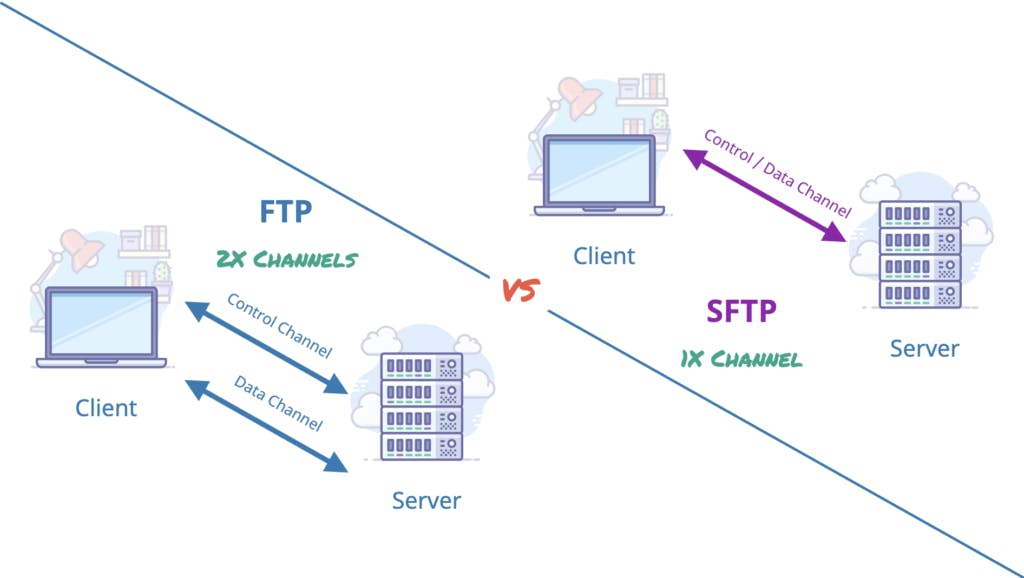
Consider your needs and choose FTP or SFTP. Then the process to get going is simple. First, you select the FTP client you want to use. Many clients support both FTP and SFTP. Download and install the client software. Select the appropriate protocol you want to use. Enter the server address, username, and password. Connect to the FTP server and you’re all set to start transferring files.
Are you ready to get started with FTP or SFTP for your business? Go to ExaVault.com and start your free trial today.

Excelify combined with ExaVault, the perfect solution for keeping your Shopify data flowing. Read More

There are many ways to transfer files – FTP being one of them. See how a web browser can server as an FTP client. Read More