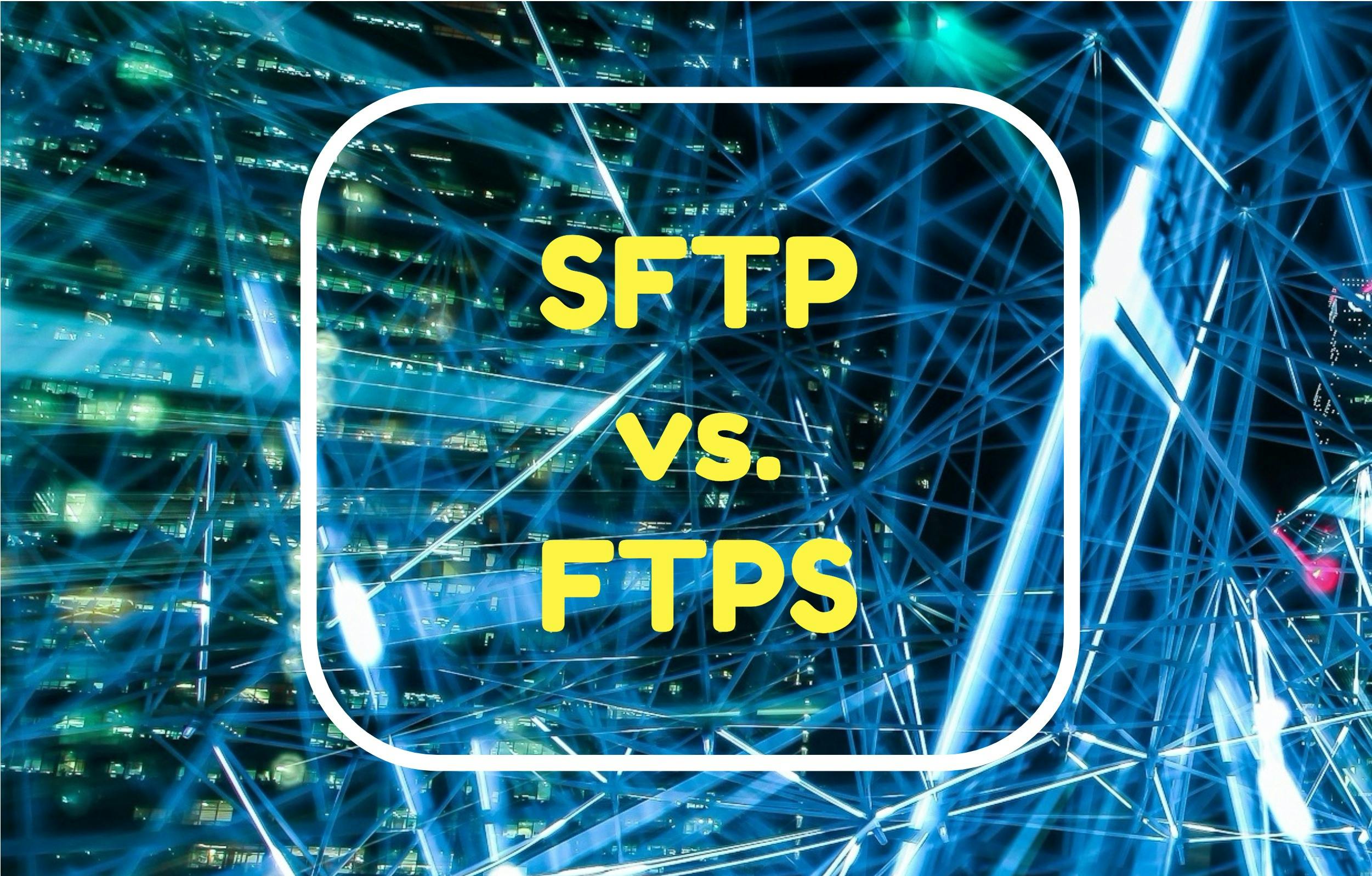
SFTP vs. FTPS Protocol Comparison
But, what exactly are the differences, and why should you choose one protocol over the other? Read More
Published on 10 May 2022 - Updated on 19 Apr 2025
FTP (File Transfer Protocol) is one of the oldest and most reliable methods of transferring files over the Internet. Even with the rise of modern cloud platforms, FTP, SFTP (Secure FTP), and FTPS remain essential for businesses, developers, and IT teams that need dependable file transfer solutions.
While many organizations now turn to modern cloud-based file sharing platforms, FTP is still trusted for tasks that demand stability, control, and compatibility. Whether you’re downloading a software package from the IRS or uploading a file to a vendor, FTP is likely in the mix.
In this guide, you’ll learn how to access an FTP server step-by-step and whether an on-premise FTP appliance like ExaVault or a cloud-native platform like Files.com is right for your needs.
So how do you access an FTP server today? Let’s break it down.
An FTP server stores files and provides access via FTP client software. You connect to it either with a dedicated FTP client (like FileZilla or WinSCP) or, in some cases, through your operating system’s file manager.
While web browsers used to support FTP directly, most modern browsers – including Chrome, Firefox, and Edge – no longer support FTP natively. That means using a dedicated FTP client is now the recommended approach for accessing FTP servers.
Today, FTP servers come in two main flavors:
Not sure which one’s best? Compare ExaVault and Files.com or keep reading to learn how FTP works.
Different organizations configure FTP access based on their goals:
No matter the type of access, an FTP client allows you to connect, upload, download, and manage files securely and efficiently.
Accessing an FTP server today is easier and more flexible than ever — especially with the right tools. Here’s how to connect securely and manage your file transfers:
To connect to an FTP server, you’ll need a tool that speaks the FTP, SFTP, or FTPS protocol. There are two options:
Before connecting, make sure you have:
Once you're connected:
Pro Tip: For regular access, you can map the FTP server as a network drive in Windows or macOS, or simply use a web-based dashboard like Files.com to manage everything from your browser.
While older tutorials may recommend using your browser to connect to FTP servers, this is no longer practical. Google Chrome, Mozilla Firefox, and Microsoft Edge have all removed support for FTP due to security limitations and low usage.
If you're looking for convenience and security, dedicated FTP clients – or platforms with modern web interfaces – are the way to go.
If your business needs a dedicated FTP solution, the ExaVault FTP Appliance provides a secure, on-premise platform with:
This makes ExaVault an excellent fit for organizations that want full control over infrastructure while offering FTP access for employees, partners, or customers.

If your team doesn’t want to maintain infrastructure but still needs reliable FTP, Files.com is the best of both worlds: full FTP/SFTP/FTPS support + modern cloud convenience.

FTP remains a critical tool for secure, high-volume file transfers. If you need full infrastructure control, ExaVault’s on-premise FTP appliance is ideal for self-hosted deployments.
But if you're ready to modernize and simplify your FTP environment, Files.com provides a secure, cloud-hosted alternative with built-in automation, integrations, and scalability – no servers required.
If you're having trouble connecting to an FTP site, it could be due to a few common issues:
Try using a dedicated FTP client like FileZilla or WinSCP, and make sure you have the correct hostname, port number, and login credentials.
Possibly. The default FTP port is 21 (or 22 for SFTP), and some firewalls or network configurations may block these ports.
Check your firewall or router settings to ensure outbound connections on those ports are allowed. You can also consult your IT administrator for help configuring firewall exceptions.
No. FTP support has been removed from all major browsers, including:
Use an FTP client like FileZilla – or try a cloud platform like Files.com that lets you access FTP servers through a secure, modern web interface.
You can use an FTP client like FileZilla or WinSCP. Here's how:
You can also map FTP as a network location in Windows Explorer for frequent access.
To download files from an FTP server:
Depending on the permissions set by the server administrator, you may also be able to upload or modify files.
ExaVault supports any FTP client and provides a user-friendly web interface for managing files, users, and permissions.
It’s an on-premise appliance designed for businesses that need secure, reliable file transfers with complete infrastructure control.
Whether you prefer on-premise control or cloud-based flexibility, we’ve got you covered:
Compare ExaVault and Files.com to choose the best fit for your organization.
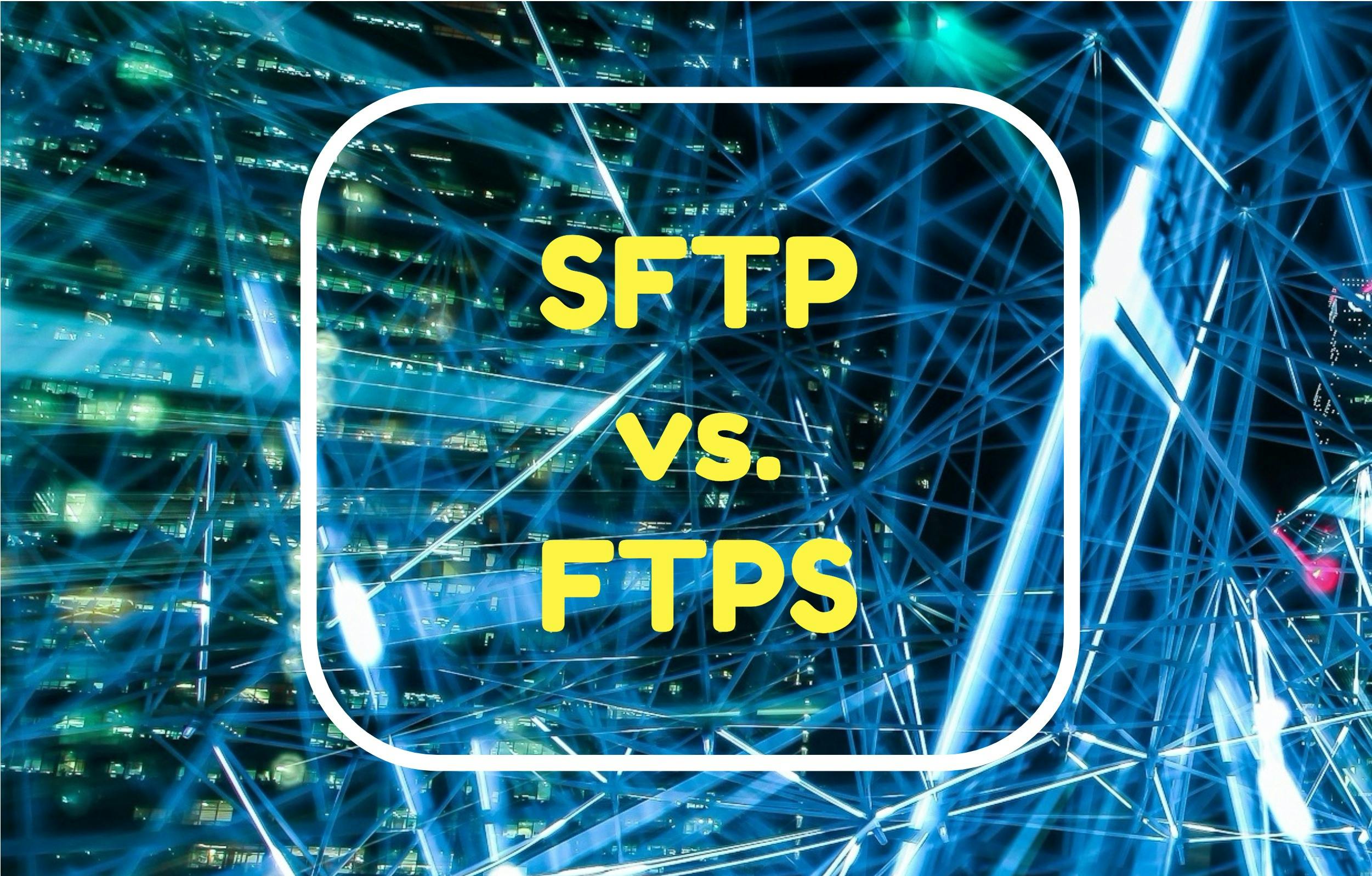
But, what exactly are the differences, and why should you choose one protocol over the other? Read More

An FTP server is a computer program built to handle data transfer between computers. Read More