
How to Access an FTP Server from the Browser
There are many ways to transfer files—FTP being one of them. While web browsers once supported FTP, modern best practice is to use a dedicated FTP client for secure, reliable access. Read More
Published on 25 Feb 2020 - Updated on 25 Feb 2025
If customer orders through Shopify and physical stores are the lifeblood of your business, you need the right online tools to manage and process all your digital order and inventory related data. It’s easier than you think with ExaVault plus Excelify.

Does one of the following statements apply to you?
Excelify, combined with ExaVault, may be the perfect solution for keeping your Shopify data flowing to all the appropriate places. Excelify helps you keep your inventory, orders, and other data synced between your Shopify store and other platforms. Use Excelify to automatically move files — taking away the need for repetitive and costly human intervention.
ExaVault is the place where you keep all your business files. Securely store files from your retail stores, warehouse, or 3PL and other locations. Transfer files to ExaVault from your Shopify store via the Excelify connection. Then your inventory system or ERP can process and store all those files for compliance and reporting.
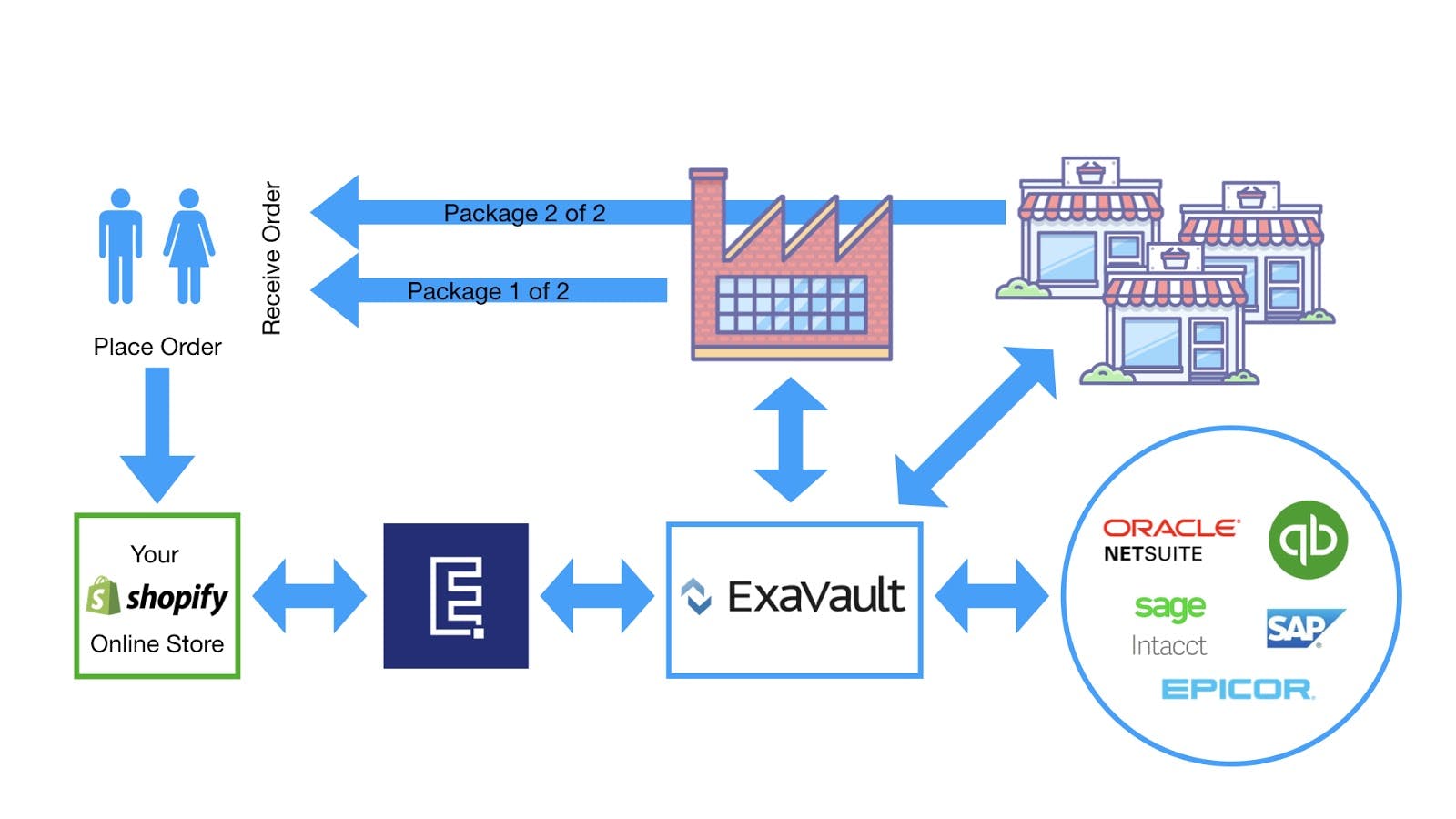
Your business can use Excelify in combination with ExaVault to keep your business data moving. Automatically move orders from one stage to another until they are shipped and recorded.
In ExaVault, set up the folders and users along with their appropriate permissions needed to support your order operations. This can include clients, orders, product data, correspondence, and other operations or business related materials.

Use the Excelify panel in the Shopify store admin to configure the sales and inventory data you need to push to the designated ExaVault folders. Then other systems can access and process that data.
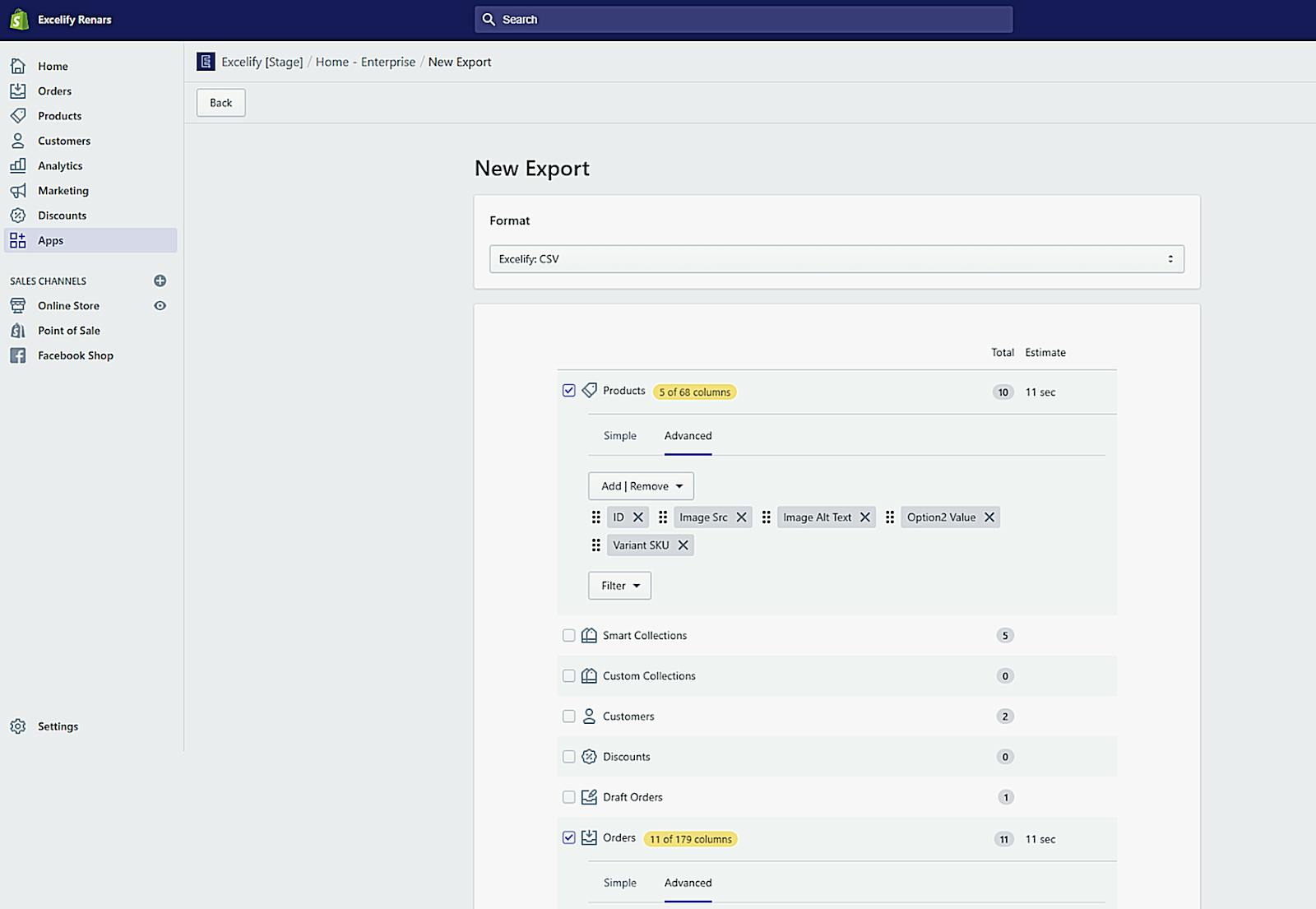
There are many ways that different businesses process retail orders. Each business may develop its own unique process – from collecting data to setting up integrations between processing points.
When customers place orders in your Shopify store, you can have that order data along with inventory data automatically routed to:
Shopify merchants save time by setting up automatic integrations. Your business may want to set up automated integrations between orders coming into your Shopify store and the different points along the fulfillment process. Integrating data flow through Excelify with ExaVault for data storage is one example. No more missing orders or lost paperwork. Gone are the days of moving files manually to get your online orders fulfilled and shipped to customers.
Excelify and ExaVault are recommended partners. Set up Excelify with ExaVault today to start automating the way you process your Shopify orders.
ExaVault – Account set up is easy and ready to use right away. Brand your account and start managing your files with the online interface. Use our API to start automated processes and link up to Excelify.
Excelify – Exports automatically to the ExaVault server without any need to manually start each export. Set up automated imports from ExaVault to bulk update your store data, starting from bulk product updates, order fulfillment, and everything in between.

There are many ways to transfer files—FTP being one of them. While web browsers once supported FTP, modern best practice is to use a dedicated FTP client for secure, reliable access. Read More

Need a quick tutorial to help you get started with FTP? Learn how to connect to an FTP server. Read More