
ExaVault is now part of Files.com Family
We’re merging with Files.com to create the world’s largest company focused exclusively on cloud native SaaS Managed File Transfer. Read More
It’s “March Mobile Madness” over here at ExaVault, and you know what that means… it’s time to introduce some new features including a NEW mobile experience!
The wait is finally over. You asked for a better mobile experience, and we have heeded your call. As a mobile user, when you go to the website to login to your account, you will now see a fresh new login, optimized for your mobile device.
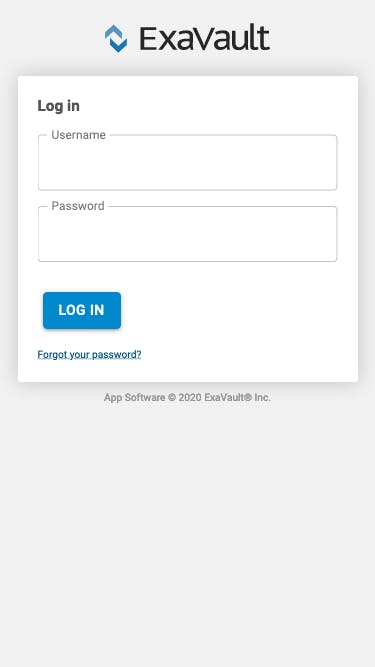
When you login, you will be greeted by our mobile-friendly File Manager. This file manager can do everything the desktop version can do, including uploading files, zipping files, creating shares, creating folders, etc.
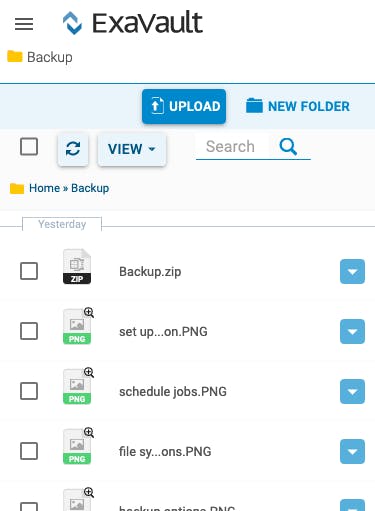
You can also access the history for all of your Shares, Sends and Receives by clicking on the Activity Log icon from the left hand navigation (just click on the icon with the three vertical lines – what us in the biz call a “hamburger icon.”
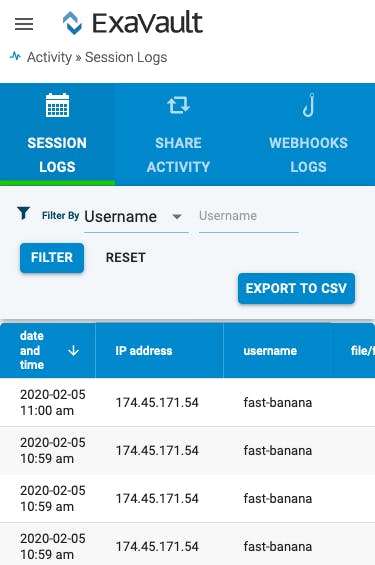
Click on the Settings icon to view your account settings, change billing information – anything you can do from the desktop view you can do here.
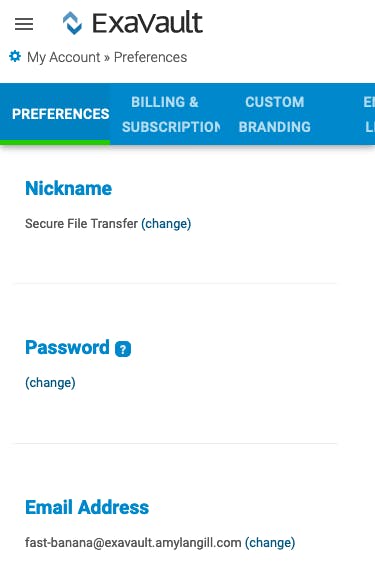
In our efforts to make the ExaVault experience even more rewarding, we have provided additional means for you to refer a colleague, friend or family member to our service and earn rewards. Whenever you send an invitation for a Share, Send or Receive, your recipient will have an opportunity to sign up for our service. If they click on the link and sign up, you’ll be rewarded!
Ready to try our new mobile interface? Try ExaVault today!

We’re merging with Files.com to create the world’s largest company focused exclusively on cloud native SaaS Managed File Transfer. Read More

ExaVault Cloud FTP completes 2021 with huge success and accolades from Gartner Digital Markets brands driven by amazing user reviews. Read More