
Admin Like a Boss: Why Setup an FTP Account
Be the boss you always knew you could be with a fully featured FTP account. Read More
Published on 29 Aug 2019 - Updated on 12 Aug 2022
Today, more companies are operating and working remotely than ever before. Potential customers can be anywhere around the world, accessing your website 24/7. And you need a way to send and receive business files in a secure and timely manner.
From online orders to client documents, proposals, submissions, and general file transfer with customers — these routine data transfers keep a business running.

Do you need to send files to customers? Receive files from clients? Have files available for clients to access as needed?
Sharing links that grant clients access to a specific file or folder is one option. Using a share link lets you set up any documents to be shared, allowing the customer access them when they have time.
Perhaps you want to create a user login for clients you work with regularly so they can access files you have stored, during their business hours. Business can continue across multiple time zones without having to coordinate meetings or be present for document handoffs.
Or, you may want to embed forms directly on your website to receive files from customers. Keep your business open and receive orders and other submissions from clients anytime.
You can execute all of these with the right file transfer service. Now, let’s look at how you can execute file transfer with customers using a service such as ExaVault.
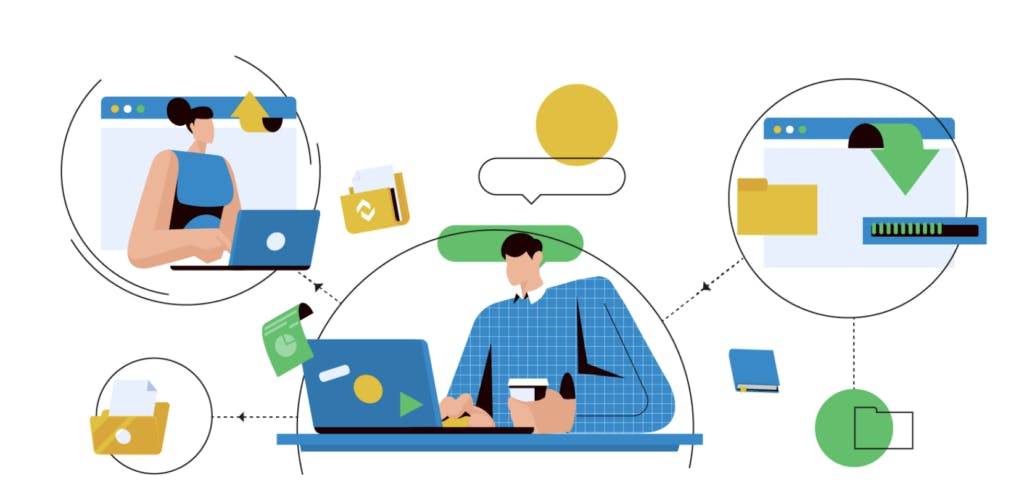
Sending files to someone is a common type of file transfer between businesses and customers. Customers may need receipts for purchases, documents to sign, or reports to review and approve. File sharing lets you send relevant documents to clients no matter where they are, including halfway across the globe or three blocks away.
There are a variety of ways for a business to share files. With ExaVault, you can send files directly from the file manager. Choose the files you want to share, enter the recipient’s email address, and send.
Email is a great way to communicate with business associates. Plus it provides you with the client’s email address for future interactions. Quickly locate and select the file or files you want to send. Then have them sent to any recipient via email. The email includes a link that will allow your clients access and take them directly to the shared file or folder. You send the file when you have time, and the client can review the document at their leisure.
Another option is to get a unique share link for the file or folder you want to share. Then, simply copy and pass along the link. Send the link to your customers via chat, email, text, or however you communicate.

Additional options to customize how the file is shared are available. Add a custom message to the email. Set access controls for your share links, like password protection, expiration or maximum uses.

Many businesses require the ability to receive files from customers, even when it is not during their business hours. Some enterprises operate 24/7 in various locations around the globe. The ability to receive files directly into your account makes this part of file transfer with customers so much easier.
One way to receive files from customers is by setting up a receive folder in your ExaVault account. Find or create the folder you want to receive files into. This will bring up the menu to customize the receive folder. Once you have chosen the settings you want – from requiring a password or registration to setting an expiration date if desired – you can invite others to upload files directly to your account.
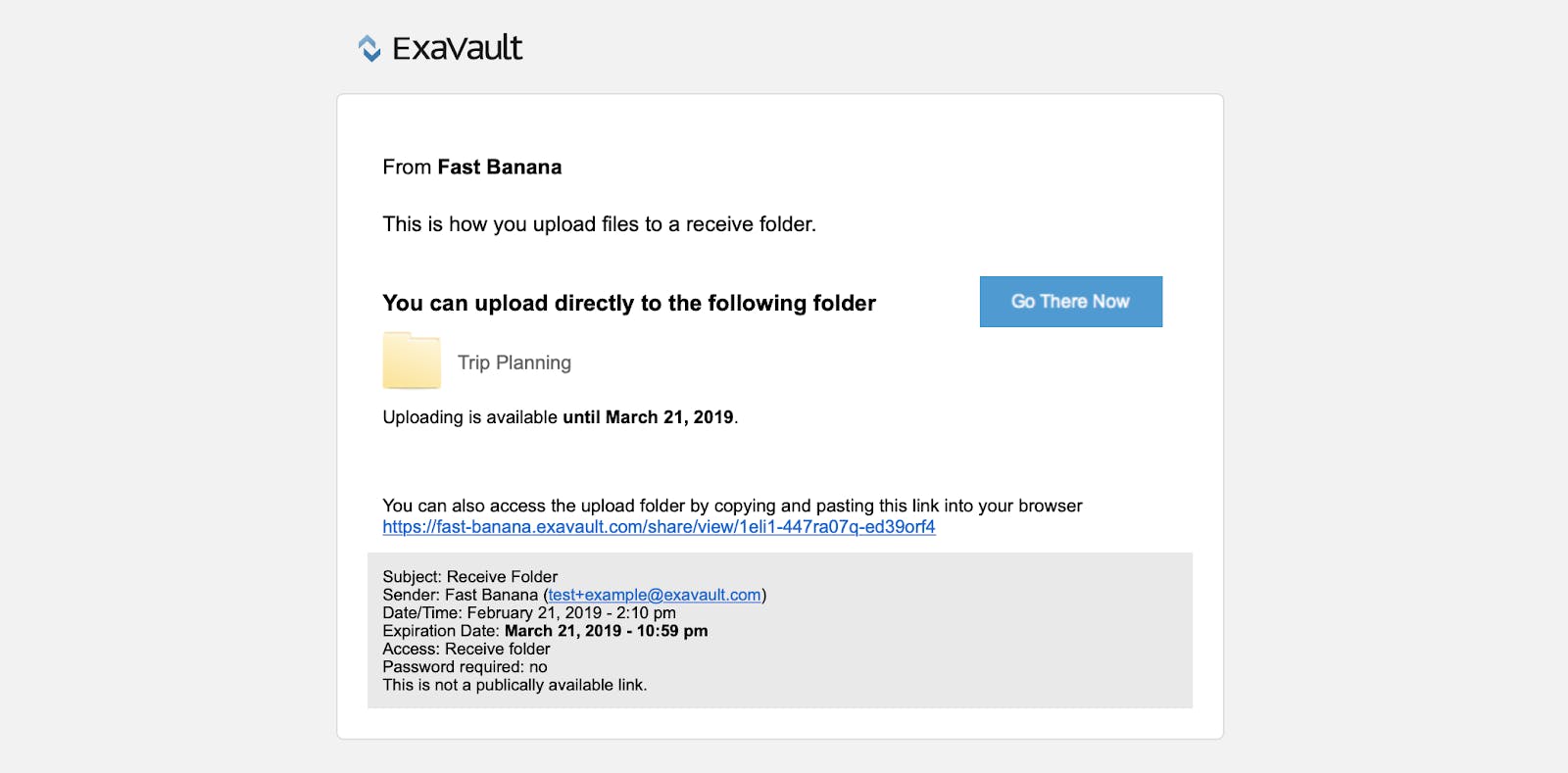
There are many types of files you may need to share with clients besides just a paid in full receipt.
No matter what types of files you need to share, the right solution can provide options for file transfer with customers that fit your business needs and enhance workflows in both directions.

Be the boss you always knew you could be with a fully featured FTP account. Read More

Sending large files between various clients, customers and team members is a daily part of business. Read More