
Tackling File Transfer with Customers in 2022
Find out how you can manage file transfer with customers to share the information you need. Read More
Published on 04 Oct 2018 - Updated on 03 Jan 2025
FTP not only transfers files from one system to another. With FTP, you also get a form of data management. Get started with our FTP commands list.
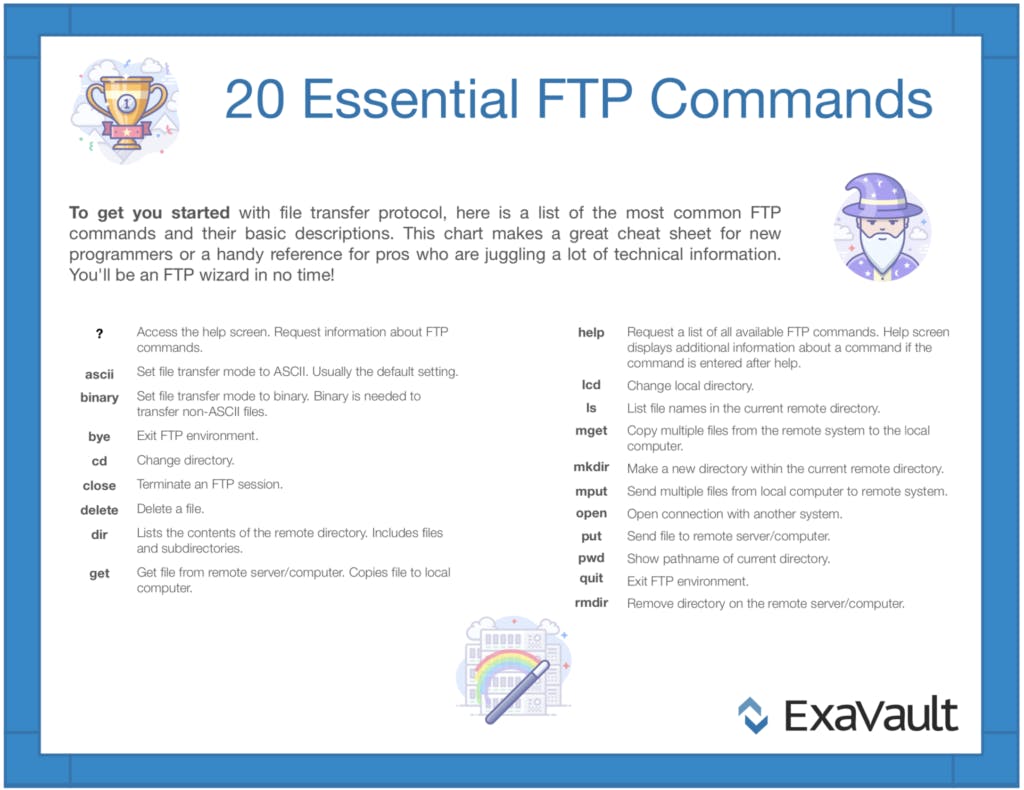
Download & share our pocket reference FTP Commands List.
Available Here >> essential_ftp_commands_list
Use FTP commands to manage data by locating files, deleting unneeded documents, and transferring data to clients and business associates at remote locations. Manage files individually, or use file transfer protocol to move multiple files between your computer and an FTP server.
To get you started with file transfer protocol, here is a list of the most common FTP commands and their basic descriptions. This chart makes a great cheat sheet for new programmers or a handy reference for pros who are juggling a lot of technical information.
FTP Command
Description
?
Access the help screen. Request information about FTP commands.
abor
Abort an active file transfer.
acct
Account information.
adat
Authentication/security data.
allo
Allocate sufficient disk space to receive a file.
appe
Append (with create).
ascii
Set file transfer mode to ASCII. Usually the default setting.
auth
Authentication/security mechanism.
avbl
Get the available space.
binary
Set file transfer mode to binary. Binary is needed to transfer non-ASCII files.
bye
Exit FTP environment.
ccc
Clear command channel
cd
Change directory.
cdup
Change to parent directory.
close
Terminate an FTP session.
conf
Confidentiality protection command.
csid
Client/server identification.
cwd
Change working directory.
delete
Delete a file.
dir
Lists the contents of the remote directory. Includes files and subdirectories.
dsiz
Get the directory size.
enc
Privacy protected channel
eprt
Specifies an extended address and port to which the server should connect.
feat
Get the feature list implemented by the server.
get
Get file from remote server/computer. Copies file to local computer.
help
Request a list of all available FTP commands. Help screen displays additional information about a command if the command is entered after help.
host
Identify desired virtual host on server, by name.
lcd
Change local directory.
list
Returns information of a file or directory.
lprt
Specifies a long address and port to which the server should connect.
lpsv
Enter long passive mode.
ls
List file names in the current remote directory.
mdtm
Return the last-modified time of a specific file.
mfct
Modify the creation time of a file.
mff
Modify fact (e.g., last modification time, creation time).
mfmt
Modify the last modification time of a file.
mget
Copy multiple files from the remote system to the local computer.
mic
Integrity protection channel.
mkdir
Make a new directory within the current remote directory.
mlsd
Lists directory contents in a standardized machine-readable format.
mlst
Provides data about a specific object in a standardized format.
mode
Sets the transfer mode (Stream, Block, or Compressed).
mput
Send multiple files from local computer to remote system.
nlst
Returns a list of file names in a specified directory.
noop
No operation (dummy packet; used mostly on keepalives).
open
Open connection with another system.
opts
Select options for a feature (e.g., OPTS UTF8 ON).
pass
Authentication password.
pasv
Enter passive mode.
pbsv
Protection buffer size.
port
Specifies an address and port to which the server should connect.
put
Send file to remote server/computer.
pwd
Show pathname of current directory.
quit
Exit FTP environment.
rein
Reinitialize the connection.
rest
Restart the transfer from the specified point.
retr
Retrieve a copy of the file.
rmdir
Remove directory on the remote server/computer.
rmda
Remove a directory tree.
rnfr
Rename from.
rnto
Rename to.
site
Sends site-specific commands to the remote server.
size
Return the size of a file.
smnt
Mount file structure.
spsv
Use single port in passive mode.
stat
Returns server status information.
stor
Store data as a file on the server.
stru
Set file transfer structure.
syst
Return system type.
thmb
Get a thumbnail of a remote image file.
type
Sets the transfer mode (ASCII/Binary).
user
Authentication username.
xcup
Change to the parent of the current working directory.
xmdk
Make a directory.
xpwd
Print the current working directory.
xrcp
File copy to remote systems.
xrmd
Remove the directory.
xrsq
Restart a sequence.
xsem
Send, mail if cannot.
xsen
Send to terminal.
These FTP commands, while common for the basic FTP functions, are based on running a PC with Windows. Once you have all the basic FTP commands down, additional commands can be found in the help screen and used to request more complex functions. These commands may differ slightly depending on your system.
You can also use commands to manage and transfer data via SFTP. Many people prefer to use SFTP because it is a natively secure protocol. While SFTP is often used as a secure replacement for FTP, you may think the same commands would work for both.
However, SFTP is a completely separate protocol from FTP. And because it is a separate protocol, there are some differences in the commands you use to perform actions.
Based on the list above, there are only a few differences to note if you are using SFTP. The following FTP commands do NOT work for SFTP connections:
If you want to delete a file with SFTP you use the command rm instead of delete.
You’ve got the commands, now it’s time to start using FTP. Sign up for Exavault today!

Find out how you can manage file transfer with customers to share the information you need. Read More

File Transfer Protocol has been around for a long time. But there's also FTPS, FTP-SSL, and SFTP. Read More