
ExaVault is now part of Files.com Family
We’re merging with Files.com to create the world’s largest company focused exclusively on cloud native SaaS Managed File Transfer. Read More
This month, we’ve introduced in-app announcements and a page showcasing our extensive compatibility with various FTP clients and business software. Check out what’s new as well as a few pro tips for getting the most out of your ExaVault account. Keep reading to find out more.
From the big stuff to minor improvements and fixes, you can stay up-to-date on new features with our new in-app announcements window. This feature will show you product-related announcements, news, updates and more — right in the application.
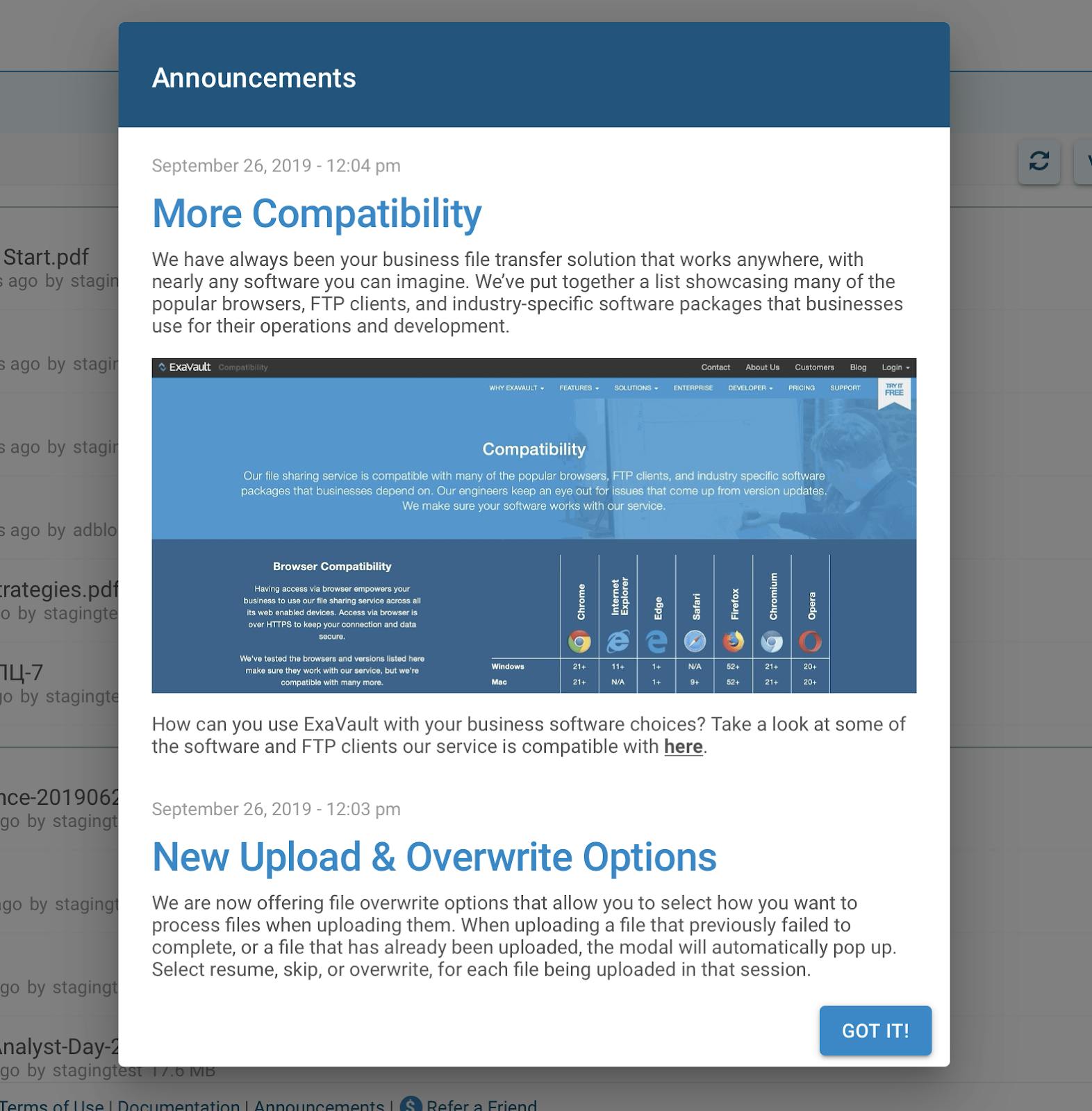
Any master user or admin who logs in will have access to the announcements. The announcements box will pop up and once dismissed, you can click the link at the bottom any time you want to review our recent feature announcements and news.
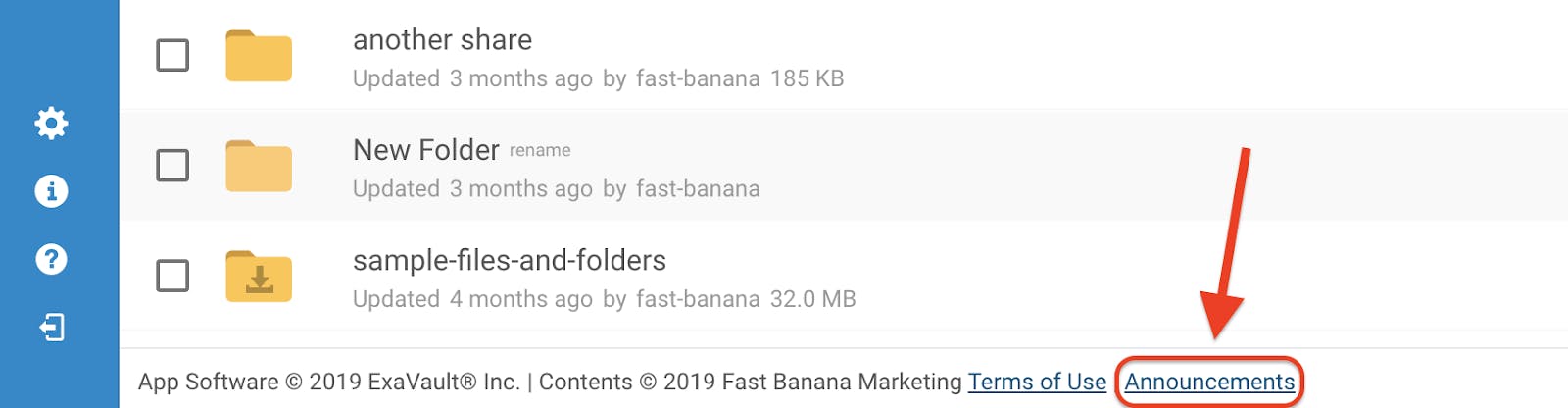
We have always been your business file transfer solution that works anywhere, with nearly any software you can imagine. We’ve put together a list showcasing many of the popular browsers, FTP clients, and industry specific-software packages that businesses use for their operations and development.
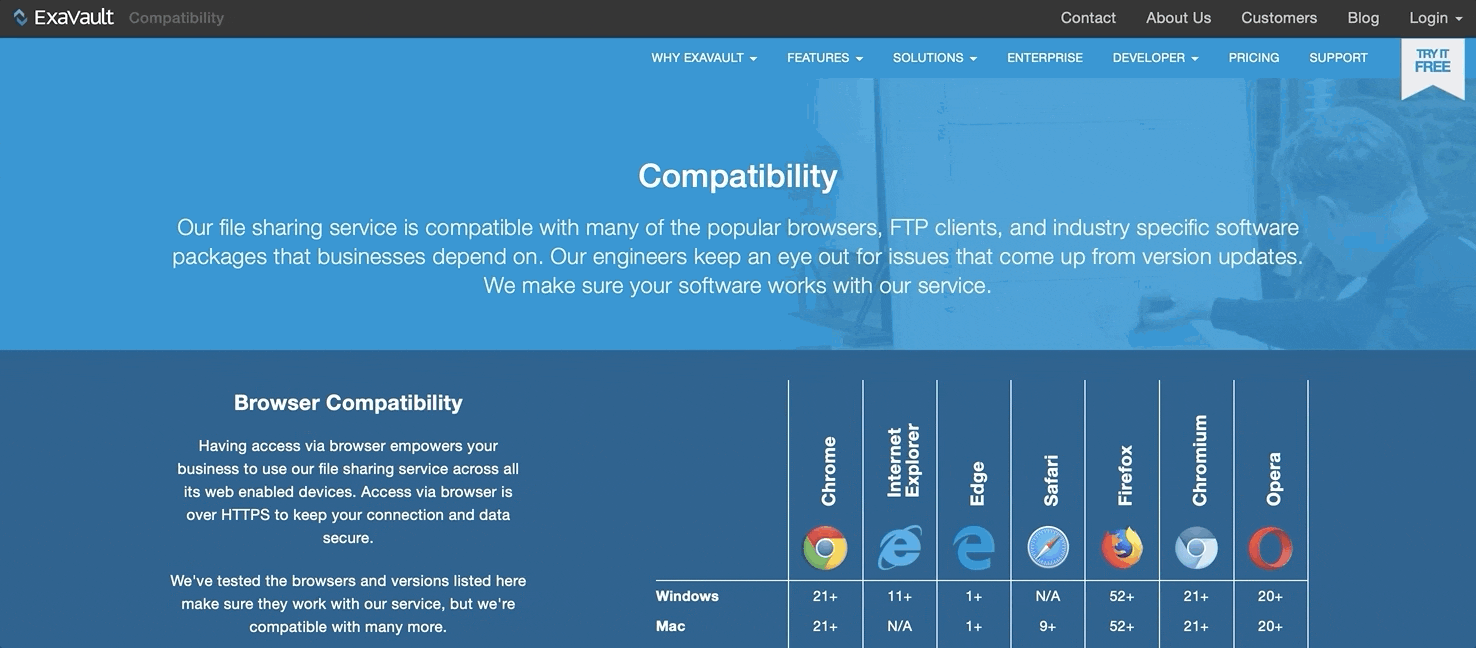
How can you use ExaVault with your business software choices? Take a look at some of the software and FTP clients our service is compatible with.
1. Save time with auto-copy.
There are several places in the interface that include a handy dandy auto-copy link. Use this feature to copy links and other information to the clipboard with one click. Simply click the double boxes symbol to copy.
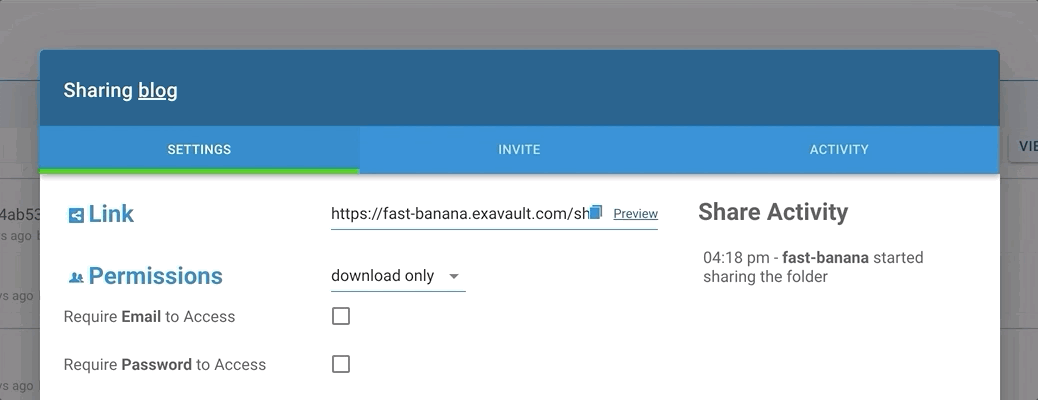
2. Always open the right file.
With our updated file name truncation, it’s easier to tell long file names apart. In our interface, you’ll notice we show you the beginning and end of all your long file names. The middle is truncated, rather than the end, displaying the information most useful for telling files apart.
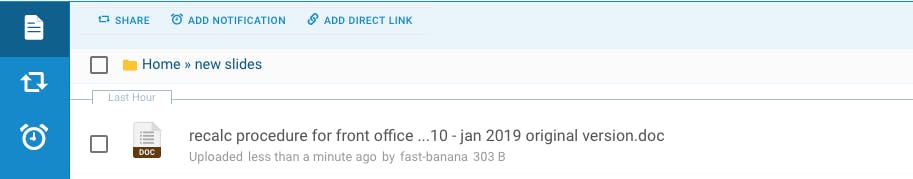
Looking for file transfer that’s compatible with your business? Try ExaVault today!

We’re merging with Files.com to create the world’s largest company focused exclusively on cloud native SaaS Managed File Transfer. Read More

ExaVault Cloud FTP completes 2021 with huge success and accolades from Gartner Digital Markets brands driven by amazing user reviews. Read More