Tips and Tricks for Faster File Search
Use our file search tricks and tricks to find what you need faster. Read More
Published on 12 Sep 2019 - Updated on 12 Mar 2025
We’ve introduced new overwrite options, new form builder drag & drop capabilities, and better compression for downloading!
We are now offering file overwrite options that allow you to select how you want to process files when uploading them. When uploading a file that previously failed to complete, or a file that has already been uploaded, the modal will automatically pop up. Select resume, skip, or overwrite, for each file being uploaded in that session.
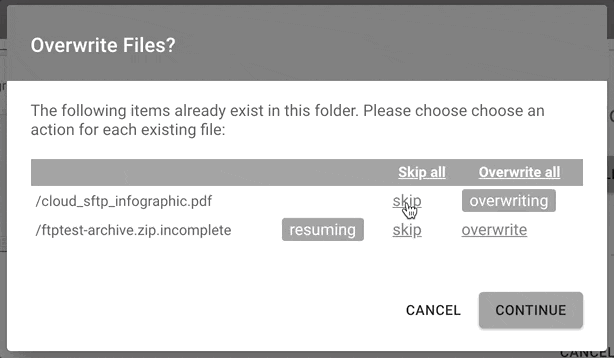
Our custom forms allows you to create a form that collects the information you need while providing a trusted branded experience for your users.


If you download a lot of large files, the application now displays the progress for compression of your files. No more guessing when files have been zipped or wondering if any progress is being made with your download.
Use our file search tricks and tricks to find what you need faster. Read More

Improve file sharing with mass user creation, custom welcome emails and SSH keys. Read More