
Online Storage: 3 Ways It Can Cut Your Clutter
The thought of having stuff with no place to store it can cause anxiety. The resulting clutter when there is not enough online storage is just as bad. Read More
If you find yourself suddenly having to adjust to working from home, we have some tips to help you get started and keep going. As a SaaS provider, our team here at ExaVault has quite a bit of experience with communicating and working effectively from home.
Many people have envied those who work remotely. They see it as a perk or somewhat elite, something they wish they could do. Tools available today offer a wider range of remote work possibilities for those new to working from home. Now we have entered a time where working from home may be the new norm as companies all over the world navigate lockdowns and stay at home orders.

Here are 8 of our top tools and tips for companies and their employees who are shifting to working from home.
A flexible schedule is vital to make work from home successful, especially since you’re not punching a time clock or working alongside others, keeping you on track. Some people will be working in a different location or time zone, or working around child care needs as schools and daycares shut down.
If your headquarters is on Pacific time, but employees are located in other time zones, it is important to schedule meetings when people can attend and be productive. A 9 am standup meeting might be closer to lunch or dinner time for others. While everyone must attend, some employees may have been actively working for several hours and need a break after the meeting. If you need their help with something, be aware of time differences and offer to hop on a call earlier to accommodate.
One thing that helps is having a shared company calendar. Google calendar allows you to create different calendars for individuals and separate ones for projects or groups. This way, you can check the availability of coworkers when scheduling a meeting. You can also look at project calendars to see who is scheduled for specific duties. All or some of the different calendars can show up in your calendar view and can be changed as needed to allow you to see what is on deck for the week or month.
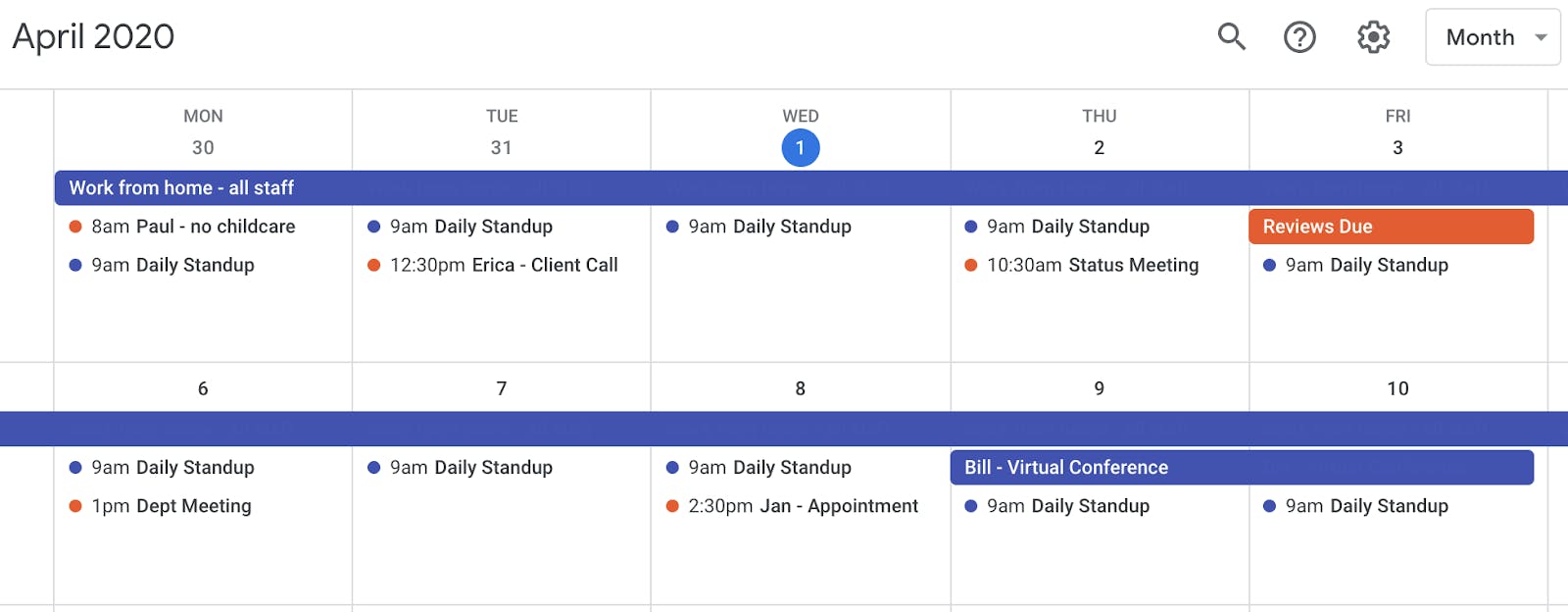
Example calendar with meetings and activities.
Appointments, calls with clients, and other events can be added to let people know when you will not be available. Use the calendar to schedule meetings at times that work with your team members’ availability.
Working from home during a lockdown or stay home order, brings additional factors to consider. Having children at home means another set of needs to fit into the schedule. First, consider scheduling meetings and planning activities in between work priorities. Discuss with your family what the day looks like ahead of time to reduce friction in your workday. Also, allow for work time to happen during off-hours. Try working earlier in the morning, during child naps, or on weekends. Set this time aside in your schedule, so you keep some separation of work and home life.
Knowing your colleagues is key to a healthy remote working relationship. Allow for some personal banter before daily meetings. We’ve set up a “Random” channel in the collaboration chat software Slack, to share funny or more personal tidbits. (Dad jokes welcome here.)
It is also important to know who to contact for assistance with specific issues. Rather than invading a general chat or group call with an issue that doesn’t involve everyone, know who is the right person to contact for technical assistance or other questions outside your department. If you don’t know who to ask, try “who has a minute to discuss XYZ with me after this call?” Then discuss your issue with that person separately, after the group Skype call or Zoom video meeting.
Coffee is excellent in the morning, but hydration is key. Drinking water helps keep your body functioning properly and improves your mood. Plus, taking breaks to refill your glass is a good habit that gets you up and away from your desk periodically.
It’s easy to get engrossed in your work when sitting and staring at a computer. If you do plan on focussing on work for an extended period, have a full water bottle at your desk. A quality reusable insulated bottle can keep your beverage cold for quite a while. A spill-proof lid prevents you from worrying about liquid getting on your laptop or keyboard.
Working from home often requires an adjustment to your time and task management skillsets. We use Asana for task management. With Asana, anyone can create tasks or add notes to existing tasks. We have set up different projects for each department and use the calendar view to see what is on deck for the week. Employees are responsible for all tasks assigned to them and making sure things are reviewed and completed. Managers can check an individual’s tasks or view a project to check on the status.
When you have your task management software set up, it allows everyone to hold each other accountable for their assignments. In Asana, you can see what team members are working on and prioritize related tasks. If you find an error that needs attention, the calendar lets you see when an employee has time to work on the new task you create. For our team, this keeps things from getting lost in the shuffle.
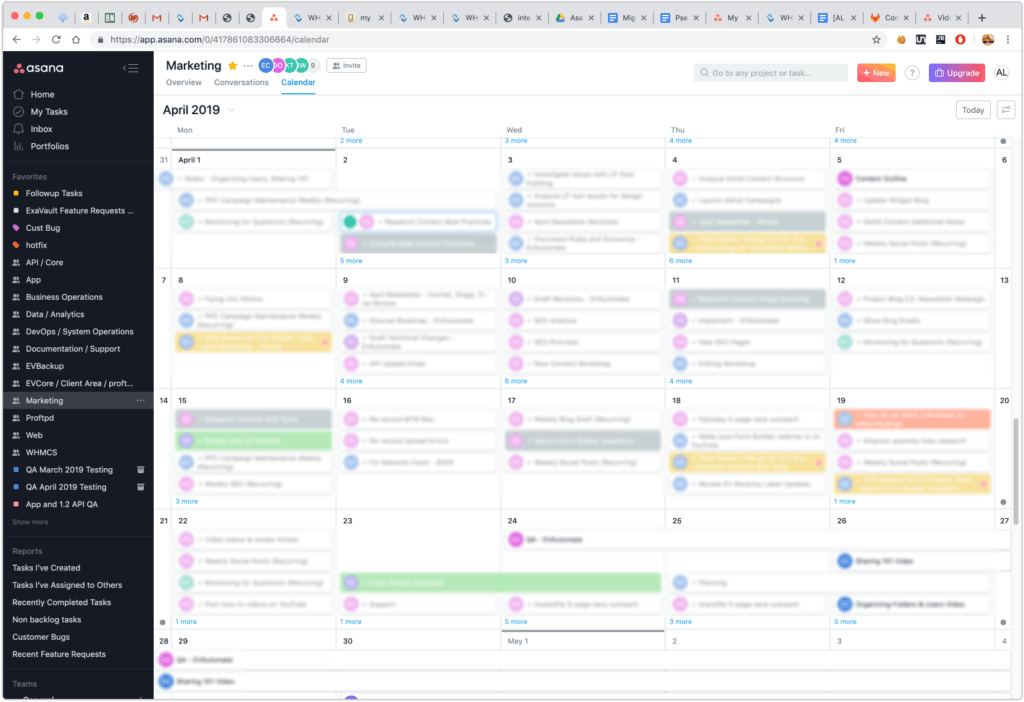
We’ve set up personalized Knowi dashboards with company analytics. Each team member can access these dashboards as needed to get information for their job. Significant items and interesting changes in the data are highlighted each week in our department meetings.
Being transparent with information helps everyone understand your company’s position, goals, trends, and why specific projects may be getting more focus. During a lockdown situation, many businesses may not be performing as predicted months ago. Access to analytics is helpful to see where things are ok and where to shift your focus and resources. Seeing the big picture keeps employees on the same page while working remotely. Knowing where sales are at or which features were used most in the past week can help tailor sales efforts and marketing content for the current week.
Make sure you have a comfortable setup. If using a laptop, have it at the right height. Have a good chair adjusted properly with knees at a comfortable 90 degrees, and a back on the chair with good upright support. Ideally, your elbows should hang at your sides so your shoulders can drop properly, which likely means a chair with no arms. If your computer chair has arms, try removing them for improved ergonomics.
Make sure there is appropriate lighting in your workspace, so you don’t strain your eyes. Many people enjoy looking through a window out to nature or having plants inside near them when a window with a view isn’t available.

Finally, ensure you have the ability to tune out or reduce distractions when needed. Use signifiers such as closing your office door or putting on headphones so others know not to interrupt. Our head of marketing likes the Bose QuietComfort wireless noise-canceling headphones and is usually wearing them while he works.
While it might sound amazing to be in sweatpants all day, a great way to mark the beginning of your workday is by getting dressed. You shouldn’t have to dress up or wear a suit and tie to work from home but change into something that puts you in the right frame of mind for work. I even like to put on one piece of jewelry.
The best we’ve heard is that you should “dress so that if the boss showed up at your door, you would feel confident opening the door and inviting them in.” This doesn’t mean you can’t wear a sweatshirt (or even sweatpants on occasion.) And by all means, developers live in graphic t-shirts, which is totally fine, but leave the pajamas in the bedroom and get that little bit of separation between work and home life. When you close your laptop for the day, go ahead, put on those sweats, and stretch out on the couch for a bit as a ritual signifying the end of your workday.
Have a reliable file transfer service so you can send and receive files with colleagues and customers no matter where people are working. One thing to look for is a service with online file management that is easy to use. With everyone working from home, you may need additional users who can access your files. ExaVault offers plans with unlimited users and no per-user fee so you can keep your business data flowing. Create unique logins for all employees and set user permissions so that each team member has access to the files they need to work from anywhere.
No matter what your work situation is, there are a variety of tools and tips to help your business and your employees stay healthy and productive. Follow us on social media and let us know your favorite tips for working from home.

The thought of having stuff with no place to store it can cause anxiety. The resulting clutter when there is not enough online storage is just as bad. Read More
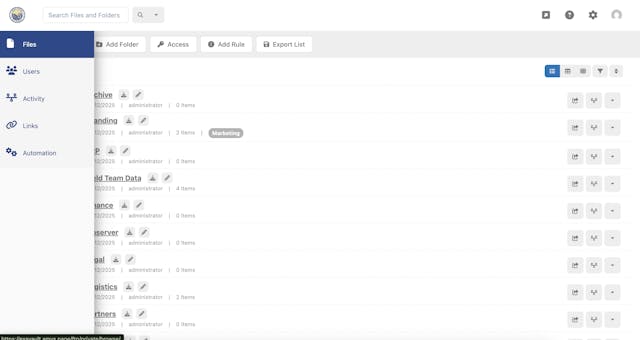
Businesses benefit from a branded FTP site for all their online file storage and transfer needs. Read More