
Mass User Creation, Custom Welcome Emails, and More
Improve file sharing with mass user creation, custom welcome emails and SSH keys. Read More
Are you trying to keep track of your users for auditing purposes? The user export feature now includes usernames, making it easier to track, sort, filter, and know exactly who has access to your files and folders.
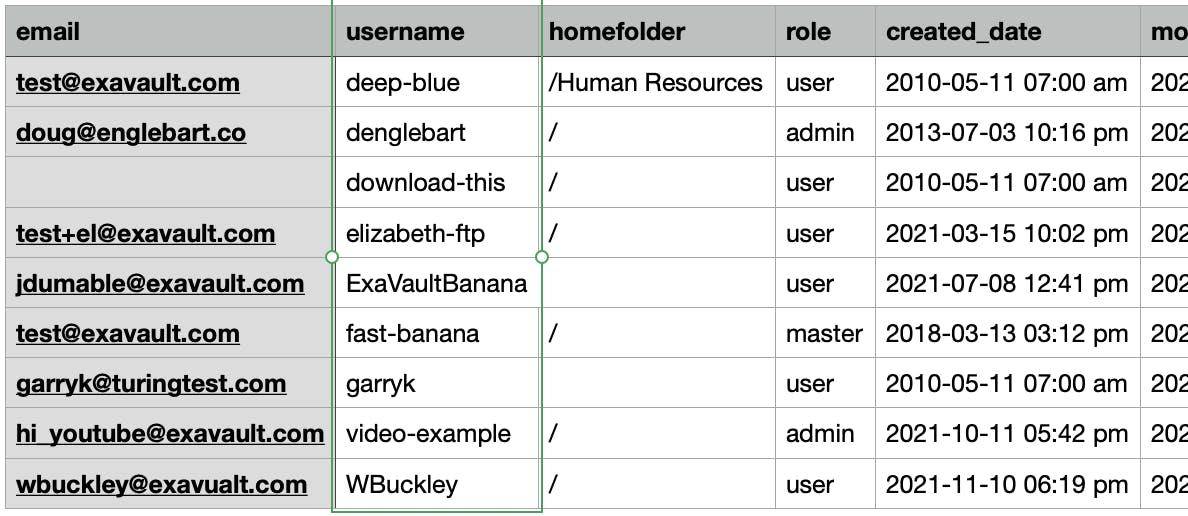
Export your user list directly from the Users section in the web application.

If you primarily use the web application, accessing the Client Area for administrative tasks like reviewing account status, managing invoices, or adding additional authorized contacts is one click away.
Users with Client Area permissions, will see the Client Area link right at the bottom of the application.
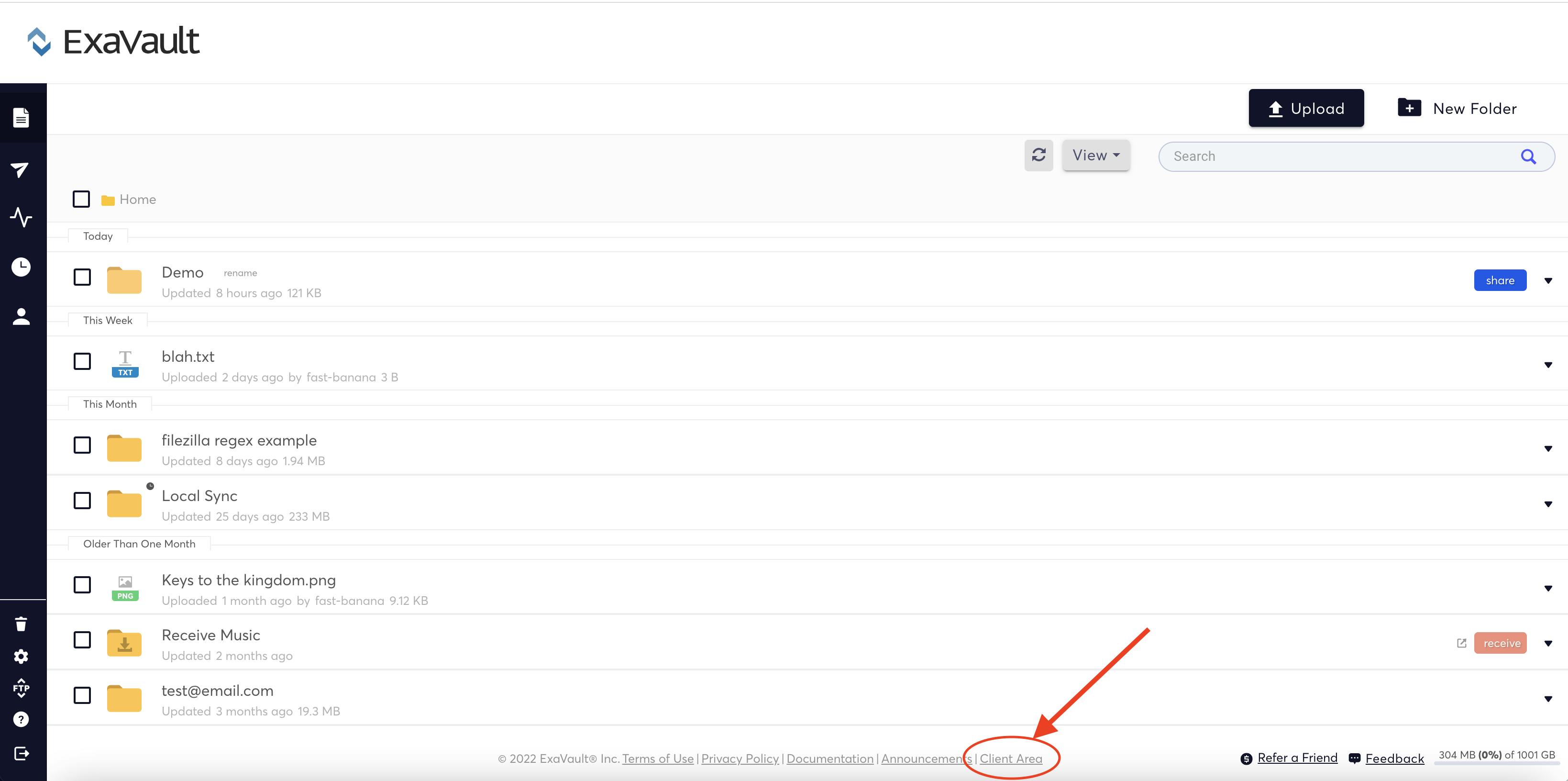
From moving data via various protocols, to sharing files digitally with attendees in a virtual meeting or providing access of specific files to contractors so they can complete assignments, businesses use file transfer services daily to securely share files.
We’re looking to highlight some customers with interesting use-cases of the ExaVault platform. Your use case, workflows, even hearing which features you value most is interesting and of value to us!

We'd love to hear how ExaVault has helped your business. If you have a story to share and are willing to be our next case study -- contact us today.

Accelerate your business with cloud FTP
We have been providing secure hosted FTP and file transfer services since 2008. Find news and updates about the company, our product and industry posted on our blog. We appreciate all feedback, if you have any questions or comments, feel free to reach out to us at support@exavault.com.

Improve file sharing with mass user creation, custom welcome emails and SSH keys. Read More

New overwrite options, form capabilities, and better compression for downloading. Read More