
The Difference Between FTP, FTPS, and SFTP
File Transfer Protocol has been around for a long time. But there's also FTPS, FTP-SSL, and SFTP. Read More
A menagerie of meetings and files that need to be transferred yesterday. How do you make it all work? Do you feel that if you’re not late for lunch, something’s wrong?
Or maybe you’re thinking:
What is lunch?

Let your devices work for you. Take your file sharing on the go. With modern features like a web file manager and one-click shared folders, file sharing has become less of a chore.
Upload that client file with one click of your mouse while enjoying your sandwich and chips.
For sending large files and other transfers that require FTP (file transfer protocol), the modern way is what we like to call Web FTP. Take direct FTP or SFTP access and protocol support, and combine it with a web-based interface for file management. Know when files have been received, check file activity, receive files from customers and more — even when on the go.
Web FTP is perfect for industries that rely on FTP and secure file transfer protocols. FTP is the oldest protocol and ideal for sending large files. A modern web-based interface matched with the reliability and stability of FTP provides the perfect file sharing experience.
Well, at ExaVault, you can log into your file sharing account from anywhere. Choose your favorite internet browser and view your stored documents in the web file manager. The web file manager will show all your stored files and folders. Send files, upload PDFs and keep track of all your shares in one place.
That’s not all……
One-click shared folders allow you to instantly create a unique shared folder URL that you can send via email or instant message.

Images and PDFs can be previewed in your browser. Save even more time with gallery mode. Gallery mode shows a thumbnail of all your images and PDFs, so it’s easy to find the right file.
You can also set up notifications and security options. New regulations and data security are significant concerns right now. We make it easy for you to enable password protection when you send files with a simple toggle-on or off.
Beyond the desktop browser, you can use web FTP service from any device. Live with your tablet turned on? Never have your mobile phone out of sight? Modern file sharing services understand that quite often this is how today’s business professionals operate.
Whether sending files, uploading images or previewing a PDF, you’re covered when you’re mobile.
![]()
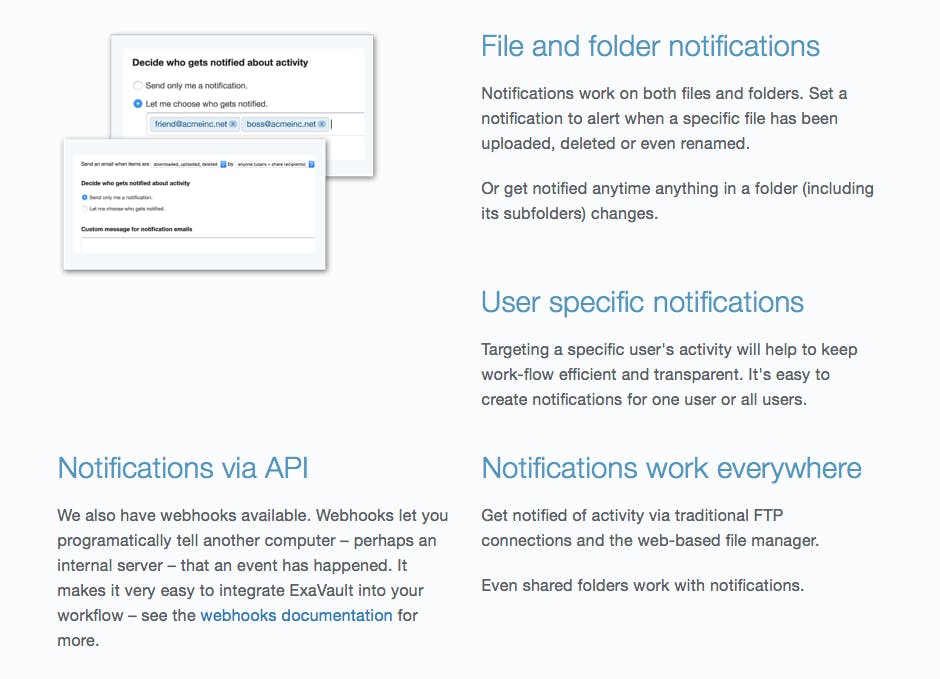
No need to wait for a response from the client verifying they received and downloaded the file. Upload and go. Notifications via email keep you informed when things are downloaded.
But what’s the catch?
The catch is, you get to have lunch.
Now that you’ve set up notifications for the users on your business file sharing account it could be time to let others take the lead.
How can you do this?
With user permissions! No matter how many users you have, each person can have a dedicated username and password for your ExaVault business file sharing account.
Create a user for any purpose you need. Then set up their permissions.
From customers and vendors to employees and contractors. Permissions allow you to set up user access as restricted to only a single folder or a set of folders. You can even grant a user access to all folders as an administrator. That’s how you let someone else take the lead.
What did you name that folder? Is this a common question that keeps you tied to your computer or tablet for longer than necessary? What’s the solution?
First, there’s Gallery Mode mentioned earlier. That feature that shows you thumbnails of all your images and PDFs. But what about the Alfredson file that isn’t an image or PDF?
There’s no magic feature in the web-based file manager to name all your files and folders correctly for you. However, there is some simple file naming advice:
A descriptive title for each file will ensure you can tell what the file contains at a glance. Think of the keywords you would use when searching for the file. Being descriptive ties in with making it readable. A file name needs to be easy to find and decipher with the human eye.
Next, be consistent. However you are naming files, keep the format consistent. Consistency increases readability and can reduce time spent on file management. It is easier to keep related things together when the labels are consistent.
Make it unique. A file name needs to be unique to save it in your folder. Surprisingly enough, making it unique is the easy part. Adding some type of identifier to the end can help you find just the file you need when working on a specific project.
By using a date and an abbreviation for the company, client or project, you have a winning formula for naming files!
Date-Topic-Client-Content
14Jun2018 Sunscreen Davis Product Data Sheets
6-14-18 Sunscreen Davis Product Data Sheets
Client-Project-Content-Date
Davis Sunscreen Product Data Sheets 0618
Davis New Sunscreen Product Data Sheets V2 Jun18
*Month day year. Year & month. Choose a date structure that works for your business if there is not already one in place.
Now that you know the formula and can make descriptive, readable and unique file names, what about the technical side of things? Some people like to avoid spaces when naming files. Using underscores can keep your filenames readable and remove the spaces that web developers may find annoying.
Davis_Sunscreen_Product_Data_Sheets_0618
Jun2018_sunscreen_davis_product_data_sheets
Capitalization can also be adjusted. Use what you find most natural and most readable.

Now you’re probably wondering…
How will this help when I have hundreds of files stored in my FTP account?
Implement your new file naming format with the current company project and any new files you upload. No need to go back and rename everything. Renaming hundreds of files is probably not worth the time. And we’re talking about saving time.
But, if you do need to download and access an older file, take the few seconds to rename before you are done and putting it back in storage.
Put everything we’ve talked about together and you have file sharing made for the way you do business.
Use a simple file naming format to create unique names and find files faster.
Send large files via FTP. Use your mobile device to download files when you aren’t in the office.
Set user permissions and notifications, so you know when files get downloaded.
All of which will make your file sharing on the go, go a little bit smoother.
So, take a break and go eat lunch.

See how a Web FTP solution can help your business. Sign up for ExaVault!

File Transfer Protocol has been around for a long time. But there's also FTPS, FTP-SSL, and SFTP. Read More
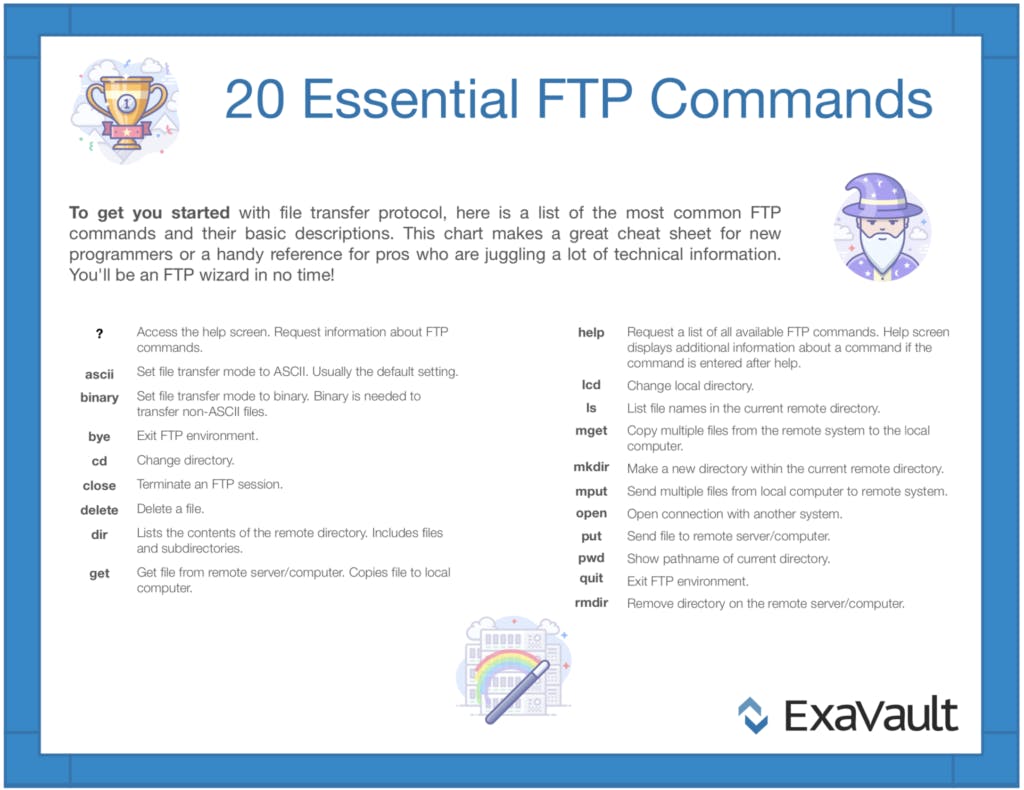
Download our Essential FTP Commands reference card today and become an FTP wizard in no time. Read More