
ExaVault is now part of Files.com Family
We’re merging with Files.com to create the world’s largest company focused exclusively on Managed File Transfer. Read More
In the spirit of dropping knowledge, this month we’re talking about some lesser-known tips to help you get the most out of your ExaVault account. From a keyboard shortcut to having more control of your sharing history.

Moving files around in the file manager by dragging and dropping can be a real time-saver. Did you know that you can also copy files by dragging and dropping? You can! And you’ll save even more time with this handy keyboard shortcut.
Simply hold down the Control button on your PC keyboard (Option key on Macs) when dragging a file. You’ll see the label change to “Copy”. Once you drop the file, you’ll have made a copy of the file in a new location!
Sharing is caring, but sometimes you need to know what exactly is happening when sharing files. In the Activity section of the web interface, you view Share Activity. See when you shared a file or folder and even click on the entry to see exact details — share permissions, who accessed the share and the list goes on.
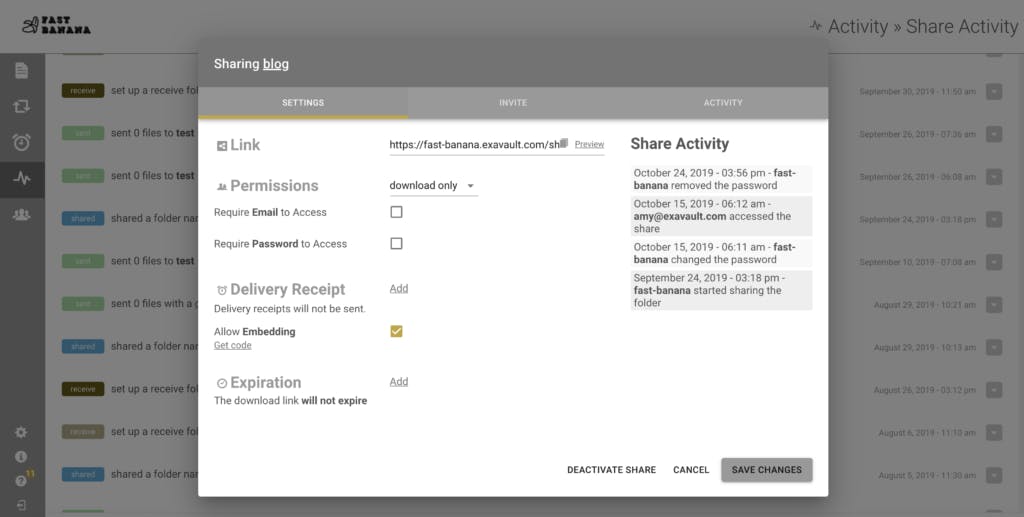
From the Share Activity page, it’s easy to select a share, update permissions, set an expiration date for download links, resend the share, even update delivery receipt notifications.
Watch our video on sharing history to learn even more. How to View You File Sharing History.
Do you know someone who could benefit from using ExaVault? Of course you do! For current ExaVault clients, we want to make sure you know where to go to find out more about our referral program, so you can start earning rewards today. First, visit our Refer a Friend page and learn how to get your personalized referral link. Send the link to your friends, family, and business colleagues, the rewards are endless.
Ready to take control of your file sharing activity? Get started with ExaVault today!

We’re merging with Files.com to create the world’s largest company focused exclusively on Managed File Transfer. Read More

Take a look at FTP in action and let us know how you connect to transfer business files. Read More