
The Joys of Webhooks
Cut down on the manual work of logging into the system to download and process submitted files. Read More
Are you thinking about how to integrate a new file transfer system into your business? When making a big change to your business workflow, it's wise to think through and plan out how you will integrate the new storage and sharing solution into your business.

We have some questions that can help you think about what needs to happen when implementing your new file transfer system.
The first thing to think about is where you want files to be and who you want accessing files. After all, where you place files often dictates who can see them. The access you set can apply to the file transfer platform's web applications and FTP clients.
Do you have different departments that will be using the system? Make a folder for each department that will act as the home folder for all files related to the department. If each department has its own file workflow needs, you can build those out inside those folders as well.
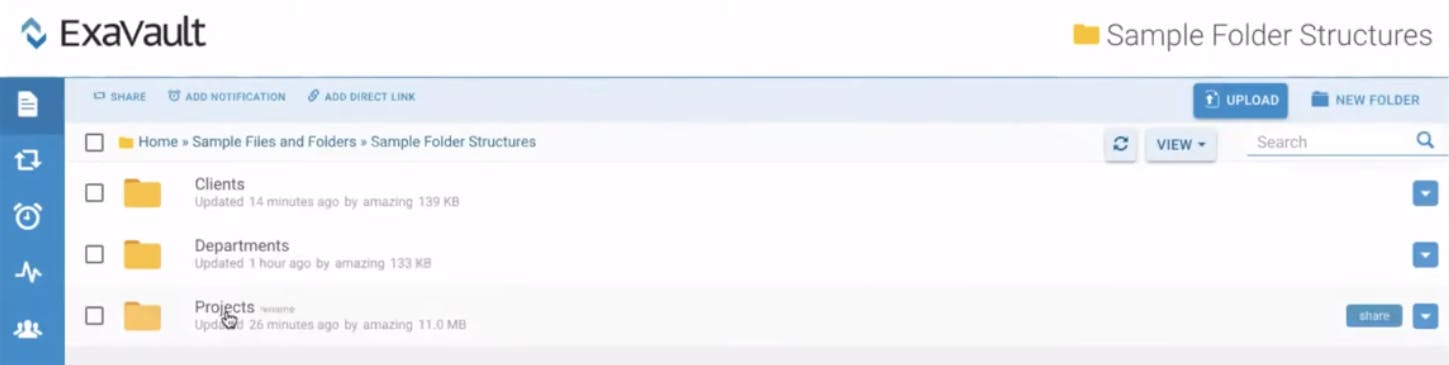
Another thing to think about is if you'll have external as well as internal users in the system. If you have external users, you will want to have a folder structure that makes sure you fully separate the internal and external users.
Note that you can also use Receive Folders for external users, which we advise over giving actual accounts out to people.
Finally, remember to create your folder structure inside your account and test it out as many times as you want. Take your time and make it right before creating everyone else's user accounts. It's better to make sure it will work before you invite the rest of your company than wait till afterward, causing last-minute revisions and changes.
The next thing to think about is how you want the security of your account set up. Create regular users for the account where you set their permission (such as read / write, create shares, delete files, etc.) or set a user as an admin (admins can access the entire account.)
You want to set up the user role with the minimum permissions you and your business are comfortable allowing. If you don't want any users (except admins) to delete files? Great - just disable the delete permission for the user role.
You can also disable the ability for users to create shares as well - this will ensure users won't be able to share files in the account without an admin's permission.
Also, keep in mind that you set up SSH keys for any user you choose so they have frictionless access to SFTP. Decide which users get SSH keys -- will they be using the web interface or only accessing the account via SFTP? Does this change how you structure things?
Next up, you want to think about how your users will find out where their accounts are.
For example;
Answering these questions will inform how you should structure everything inside your account to ensure users can access the account, locate files and easily perform the necessary actions.
Adding a link to log into the account on your corporate intranet page keeps it readily available. Ideally, this is a location employees typically go for reference and get direction on company policies and tools. This limits access to employees and those who have access to corporate documentation.
Welcome emails are an excellent way to introduce your file transfer platform to new users. A customized welcome email allows you to provide more detail on how to access the account and what to expect on the first login – often including directions to change the password and how to contact support. The user can log in and save the link in their bookmarks or keep the email for reference.
Integrating ExaVault into your domain provides a more cohesive experience with your file transfer site. Take it a step further by integrating the ExaVault file transfer interface directly onto your site. Fully integrated file transfer reduces confusion on where to go to upload and download files, acting as a way to access the web interface from your website. SFTP transfers will still require an FTP client or command line.
Lastly, take some time to think about what kind of internal processes you want to impose on the system's users.
Take the time to think through your workflow and primary use case for file transfer.
We are happy to walk through your use case with you and help you get set up with the right account for your needs. Contact us today to start your free trial!

Cut down on the manual work of logging into the system to download and process submitted files. Read More
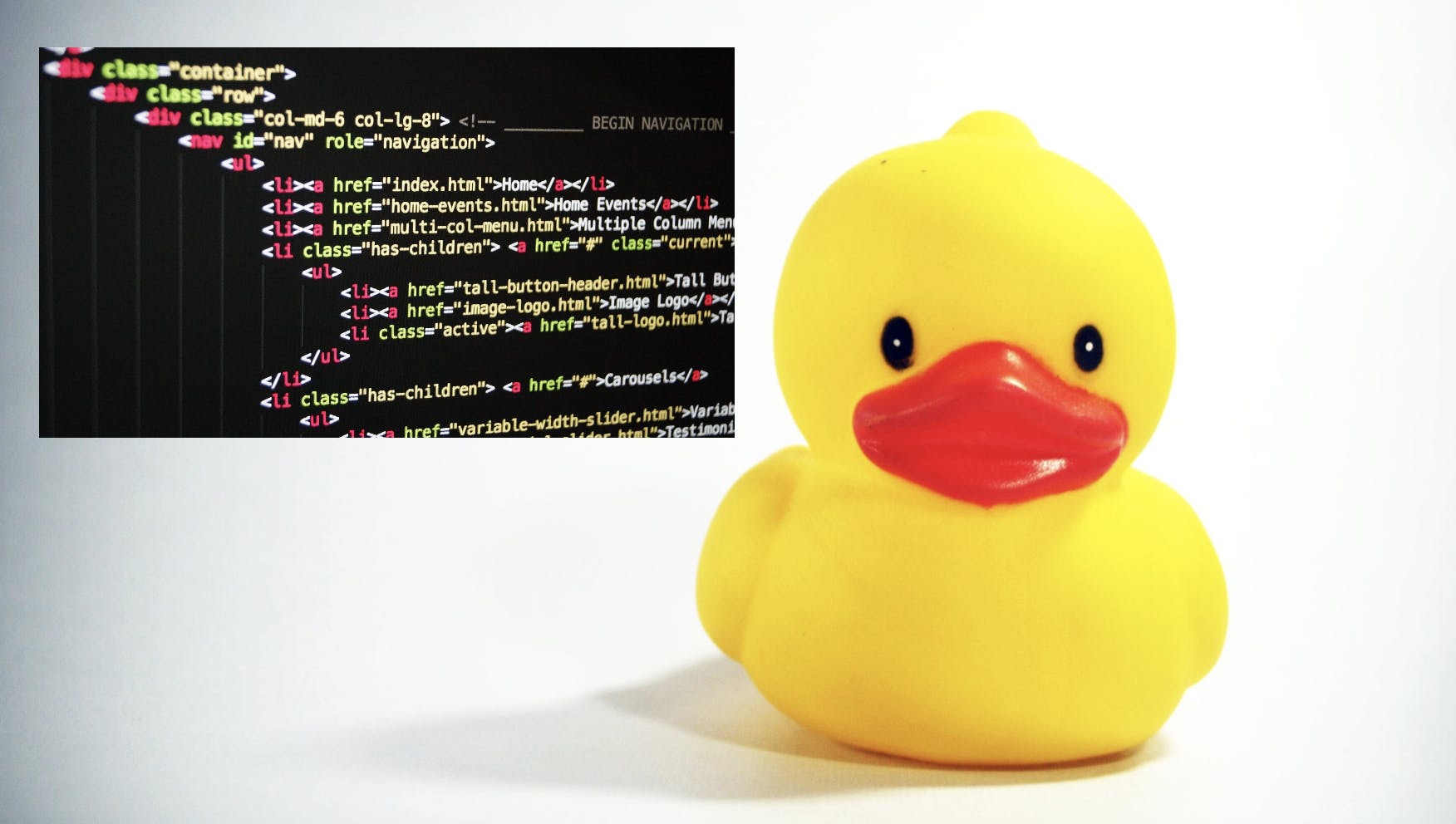
Rubber duck debugging. Talking to debug code helps you see the solution. Read More