Build File Transfer
Into Your Website
Integrate branded, drag-and-drop file transfer with just a few lines of HTML code.
Multiple integration options for improved workflows.
Embed a Customized File Upload Form
Form settings let you customize the input fields to receive files from customers along with any information you need -- add fields for client name, job number, email address, you name it.
Further customize the receive form with a company logo and colors before embedding on your website.
Embeddable Upload Widget
Have an existing form or folder that already sends data to your internal system? Embed an upload form directly in your website to quickly and conveniently receive files from anyone.
Secure Shared Folders
Make a set of files available to clients via your website or private customer portal with an embeddable shared folder.
For added security, choose to require a password or registration to view folder contents, set an expiration date, or limit upload/download access.
Embed ExaVault
Install a small file on your website to embed a custom upload form at any URL you choose.; e.g. files.mycompany.com.
Brand the interface with your colors and your logo, so that your customers have a consistent user experience.
Create Shared Folders Via API
API access lets you create new shares on-the-fly, for example as you onboard new customers to your website.
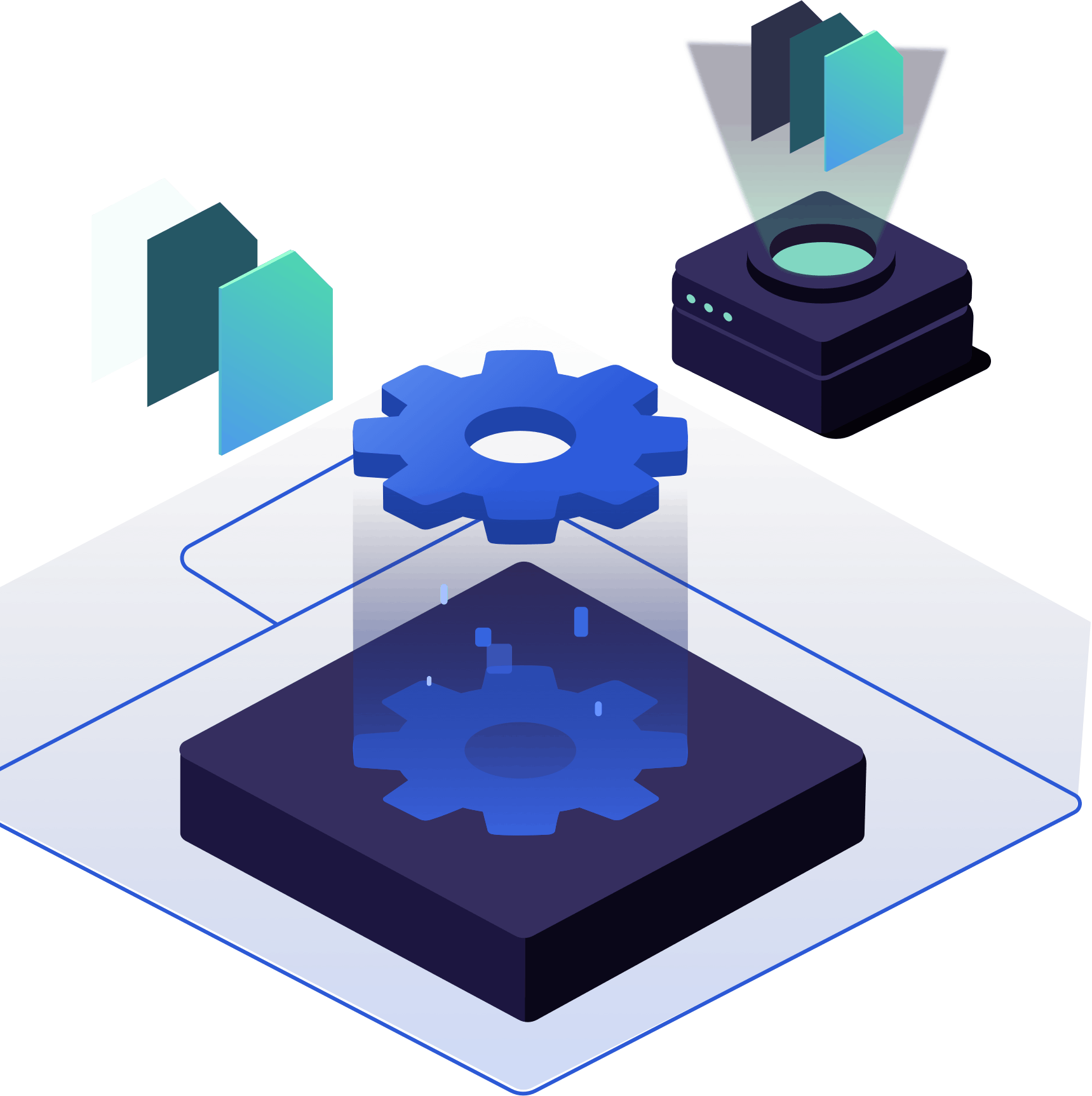
Build Your Personalized File Transfer Now
Share links, customizable upload forms and a robust API provide endless options.
Start Your Free TrialTrusted By These Awesome Customers!
In our opinion, the best FTP server for API integration. It’s a fantastic server with an extreme easy to implement API. It was crucial for our business success the decision for starting to work with ExaVault!
- Abílio Magalhães, from Portugal


