Secure File Sharing for Business
Controlling access to your data is a foundational pillar of business security. Our flexible permissions model and advanced security features let you decide who can access your data, and for how long.
You're in the Driver's Seat With Flexible Permissions
User Permissions
- Read Only
- Write Only
- Limit Sharing
- Restrict to Home Folder
- Expire User
Global Permissions
- Limit to FTPS/SFTP
- IP Restrictions
- Require Two-Factor Authentication
- Comprehensive Audit Logs
Share Permissions
- Expire Share
- Password Protection
- Require Email to Access
- Download Only Mode
- Delivery Receipts
Tighten Control With Detailed User Permissions
Modern Interface
Simplify user permission management. Limit access so users can (or can't) upload, download, modify files and more. Need to prevent a user from deleting files? No problem.
Restrict user access to a certain folder on your account. When the user logs in they will be taken directly to their home folder and won't be able to see any files outside that directory.
One Dashboard to View All Users
Need to adjust permissions so a user can modify files as well as upload and download?
Search for the user you want to update, then simply edit the user and make the necessary changes. Updated permissions apply immediately.
Add new users directly from the interface, or use the import users feature to add multiple users at once by uploading a csv.
Share Externally - Securely
When you share a file or folder, you want to be in control. Luckily, we've built in many controls so you always know what is happening with a share that you've set up.
Share access logs let you review who's done what at any given time. It keeps you up-to-date with who has been in the share, when it was created, and if any files have been downloaded.
Maintain Global Account Security
Comprehensive Audit Logs
Lock in compliance and stay on top of users, usage and activity with comprehensive audit logs. See our logs & statistics documentation for more information.
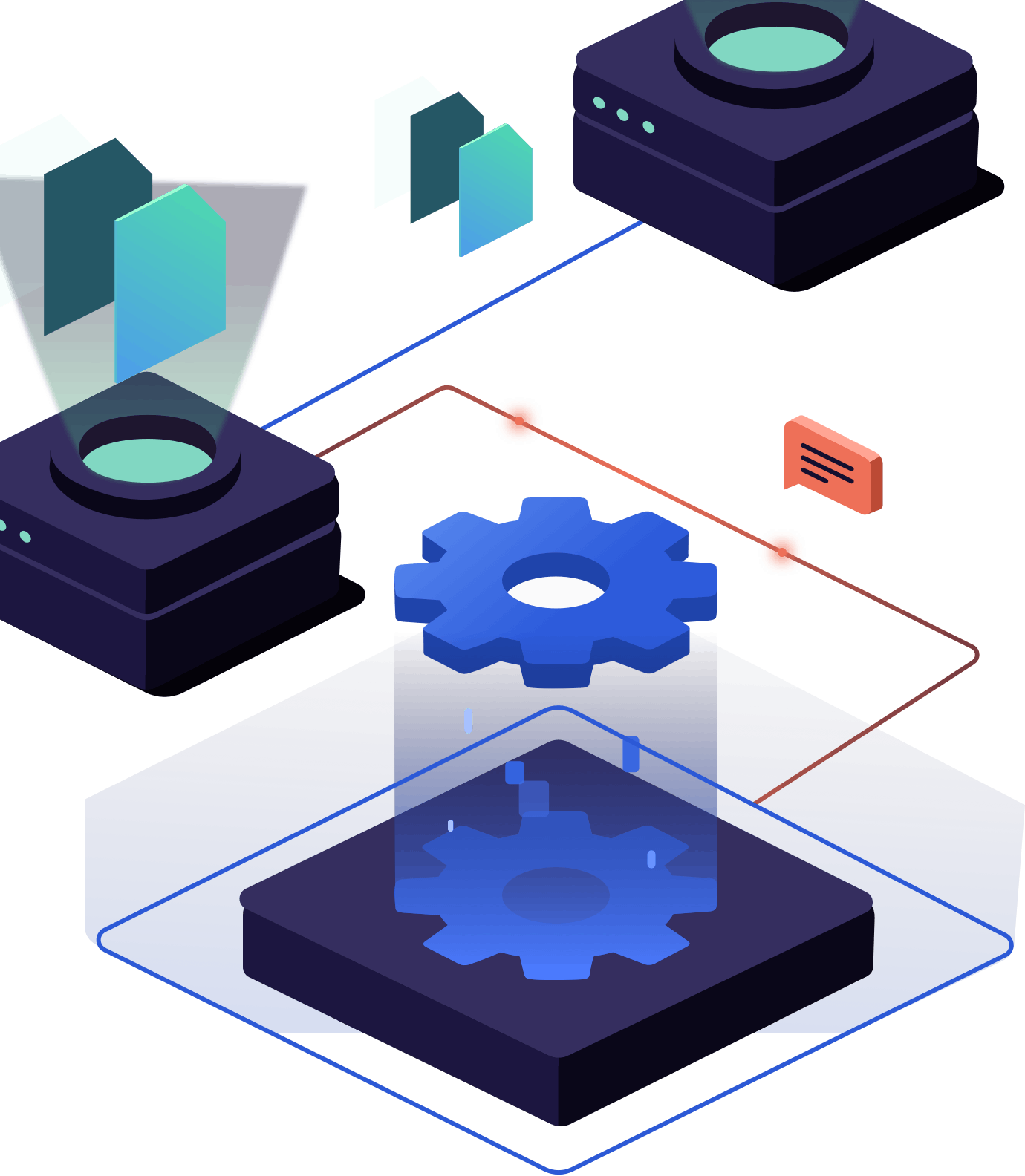
Take Control Over Your Security
No more guessing. Know the who, what, when and where for all your business files.
Get The ApplianceTrusted By These Awesome Customers!
ExaVault nailed it. It is rare to find a company that combines software reliability, features, simplicity and exceptional customer care.
- Tony (UAE)


