
Admin Like a Boss: Why Setup an FTP Account
Be the boss you always knew you could be with a fully featured FTP account. Read More
In this tutorial, we’ll answer what is FTP, give you a technical overview, explain how businesses use it, and go over some businesses that may use FTP.
Get ready to become a subject matter expert as we dive into FTP. We’ll start with a technical overview that will demystify FTP for you. Then we’ll walk through business use cases, to show you how FTP can be vital for many business workflow operations, and finish off with how you can to start using FTP right away.
FTP stands for File Transfer Protocol which is a network transmission standard that uses TCP.
FTP allows files or data to transfer between two computers over an internet connection.
TCP, or Transmission Control Protocol, is what makes FTP reliable; checking and ensuring that your data actually arrives at its destination.
An FTP server and FTP client relationship uses the file transfer protocol to facilitate communications.
The FTP client sends a signal to the FTP server via the control channel which is used to authenticate the client, and to facilitate FTP commands.
The FTP Server then accepts or denies access and lets the FTP client initiate it’s upload or download on the data channel so the control channel can remain open for browsing file listings.
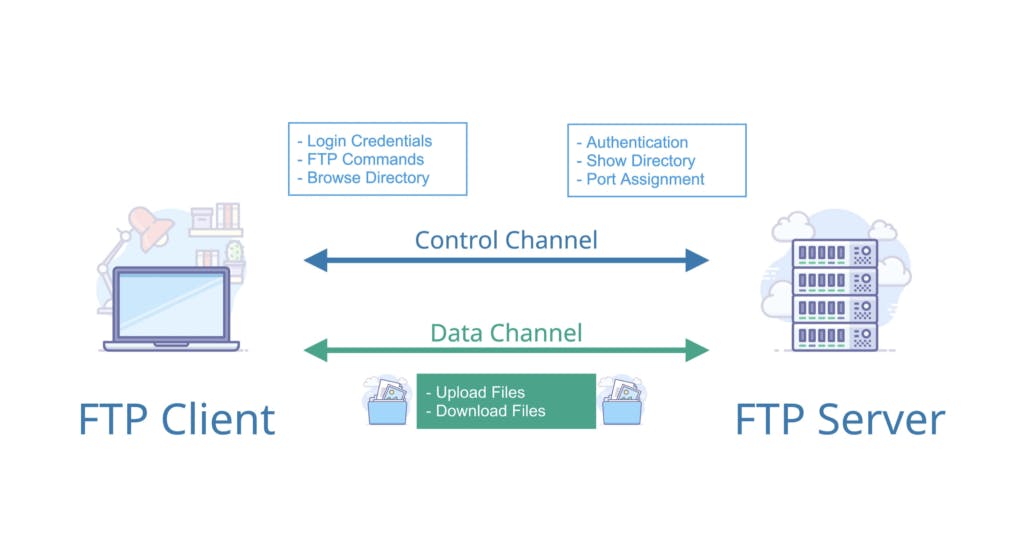
An FTP client is software you use to manage your interactions with an FTP server.
The FTP client will translate your interactions into commands that are sent to the FTP server.
File transfer wasn’t always this easy. Before drag and drop or FTP clients, FTP actually began by typing commands into a terminal window. Which can still be done today.
There are a lot of commands you can learn that are powerful. But most likely you’ll use an FTP client and never have to type any commands at all.
Let’s look at why businesses use FTP and why it can be vital to a successful business operation.
Some businesses use FTP for critical operations, such as files that need to be exchanged on a routine basis.
FTP is perfect for large file uploads and bulk file transfers that are otherwise impossible with email and some popular file sharing programs.
Another benefit for business is that FTP is the quickest and easiest way to transfer files and images.
FTP comes in handy when sharing files with employees, clients, and customers all around the world.
For other businesses, FTP for file transfer may be required by the industry or governing agency.
Finally, businesses benefit with secure file storage on an FTP server that IT departments can rely on.
Engineers, architects, project managers and contractors that work with large files use FTP for smooth and simple file transfer between many stakeholders.
FTP also helps with granular permissions to meet core requirements of compliance between accountants, bookkeepers, CPAs, CFOs and business owners.
There are unlimited uses which is what makes FTP so versatile and powerful.
Are you ready to check out FTP for yourself?
There are hundreds of FTP clients to choose from depending on if you use Mac, Windows, Linux, or another platform.

You simply go to their website, download and install the FTP client you have chosen.
Establish a connection by entering the address for the FTP Server you want to connect to, along with your username and password.
Then proceed to upload and transfer files once you have access to the folder structure of the FTP site.
Transferring files is simple with FTP. Using commands or an FTP client allows you to move and share files all around the world, quickly, reliably. Just as easily as you would move a file from your desktop to the Documents folder on your home computer.
Do you need FTP for your business? Start your free trial today!

Be the boss you always knew you could be with a fully featured FTP account. Read More

Sending large files between various clients, customers and team members is a daily part of business. Read More