
log4j Vulnerability and ExaVault
Reporting on efforts to monitor and audit systems around the log4j Log4Shell vulnerability CVE-2021-44228. Read More
We’ve made it to a new year… 2017. To stave off the post-2016 feels, we’re going to instead harness those emotions to bring you the best ExaVault update you can handle.
It’s time to do a quick security audit. Luckily, we’re here to make it easy for you to beef up your security measures. As an account admin, you can go to the My Account section, then click on the Preferences tab. From there, you will find several security settings. Let’s look at them in greater detail:
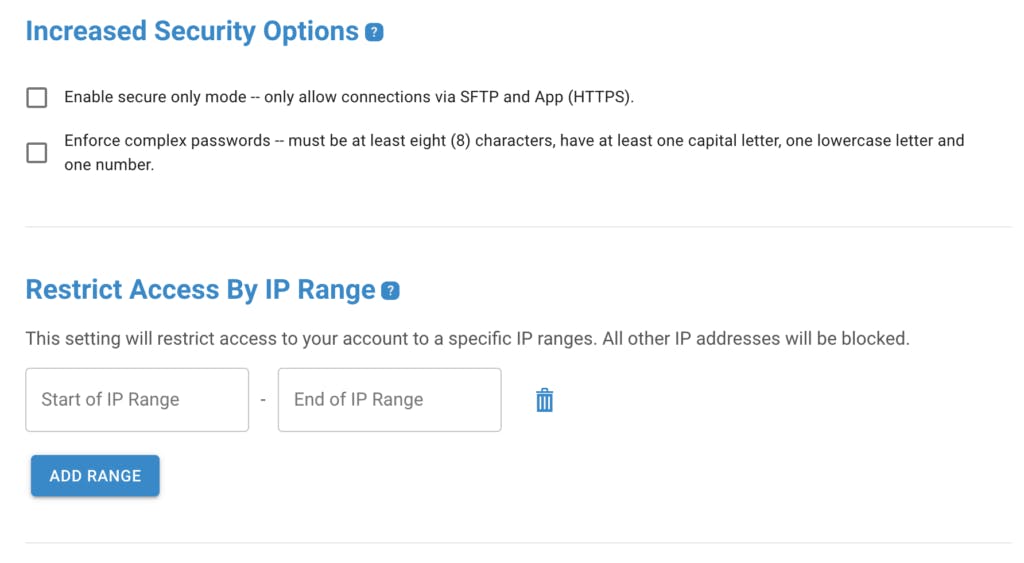
When you connect via FTP to your ExaVault account, you can either connect with FTP (unsecured) or SFTP, which is secured. If you turn this option to “on,” all users connecting through an FTP client will be forced to use SFTP for increased security.
Enabling secure only mode is just one way to tighten security for all your file shares. Regardless of this setting, the web interface will always be encrypted and secure.
Let’s face it – we all make mistakes. Who among us hasn’t committed the sin of creating a new account with the password “password123”? We’re not here to judge. We are here to let you judge and stop your users from doing such a terrible thing.
When you flip Enforce Complex Passwords on, it will force your users to make a password with at least one capital and lowercase letter, a number and be at least 8 characters in length. That’ll make them think twice, unless they put in “Password123”, in which case they cannot be helped.
Let’s imagine a hypothetical situation where there are hackers out to get your data. If you need your account not even available unless the computer is connected to a whitelisted range of IP addresses, we have your back. You can make it so only computers on the right networks can access the login screen. This makes it nearly impossible for hackers or anyone with malicious intent to even try to get into your account.
Time to beef up the security of your files.

Reporting on efforts to monitor and audit systems around the log4j Log4Shell vulnerability CVE-2021-44228. Read More

Make sure your data and files are being transferred securely with secure methods like SFTP. Read More