
Web Application Usability Tidbits
Showcasing a few of the minor UI updates that provide a better experience in the web application. Read More
We’ve introduced several feature improvements. Visual updates make it easier to navigate activity logs, and new pro-tips help you find advanced features. We’ve also enhanced our security with both a new warning when setting up IP restrictions and an improvement to webhooks logs. Find out what’s new below and see how you can do more with your ExaVault account.
When looking through activity logs, you can now easily get back to the first page. Options have expanded so you can use links at the bottom to view the next page of activity log entries, previous page, or go directly back to the beginning with the “First Page” link.
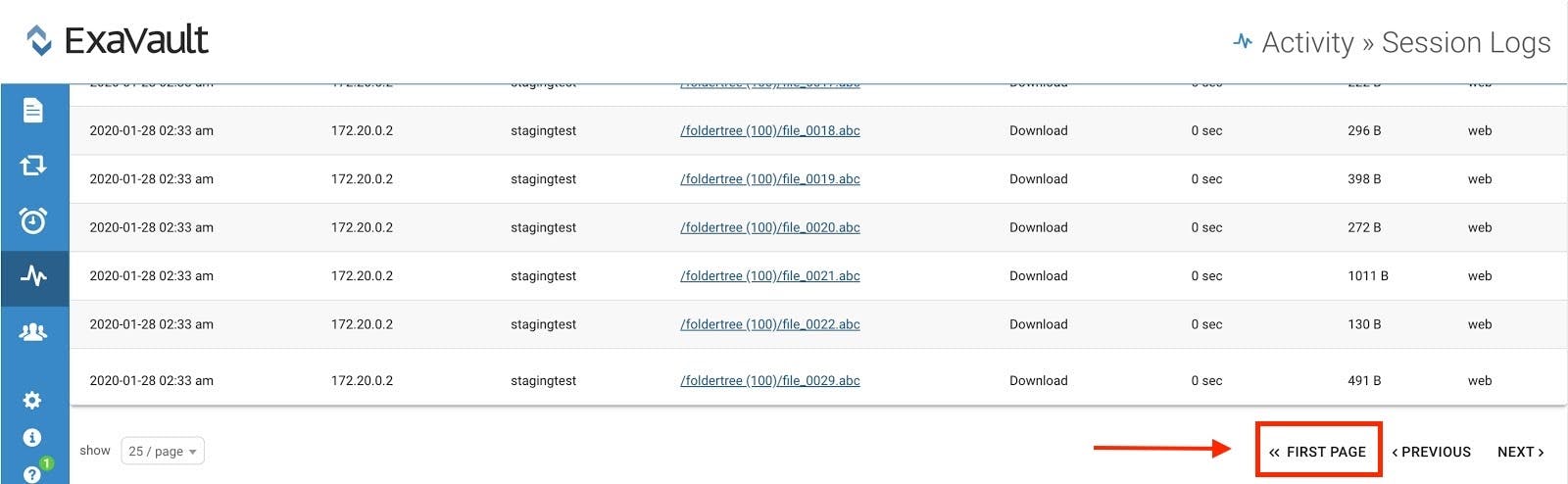
Activity session logs also have a visual improvement. The file/folder path name is truncated in the middle of the file name, making it easier to recognize files that have been uploaded, downloaded or deleted. You also can hover over the truncated name to see the entire path.
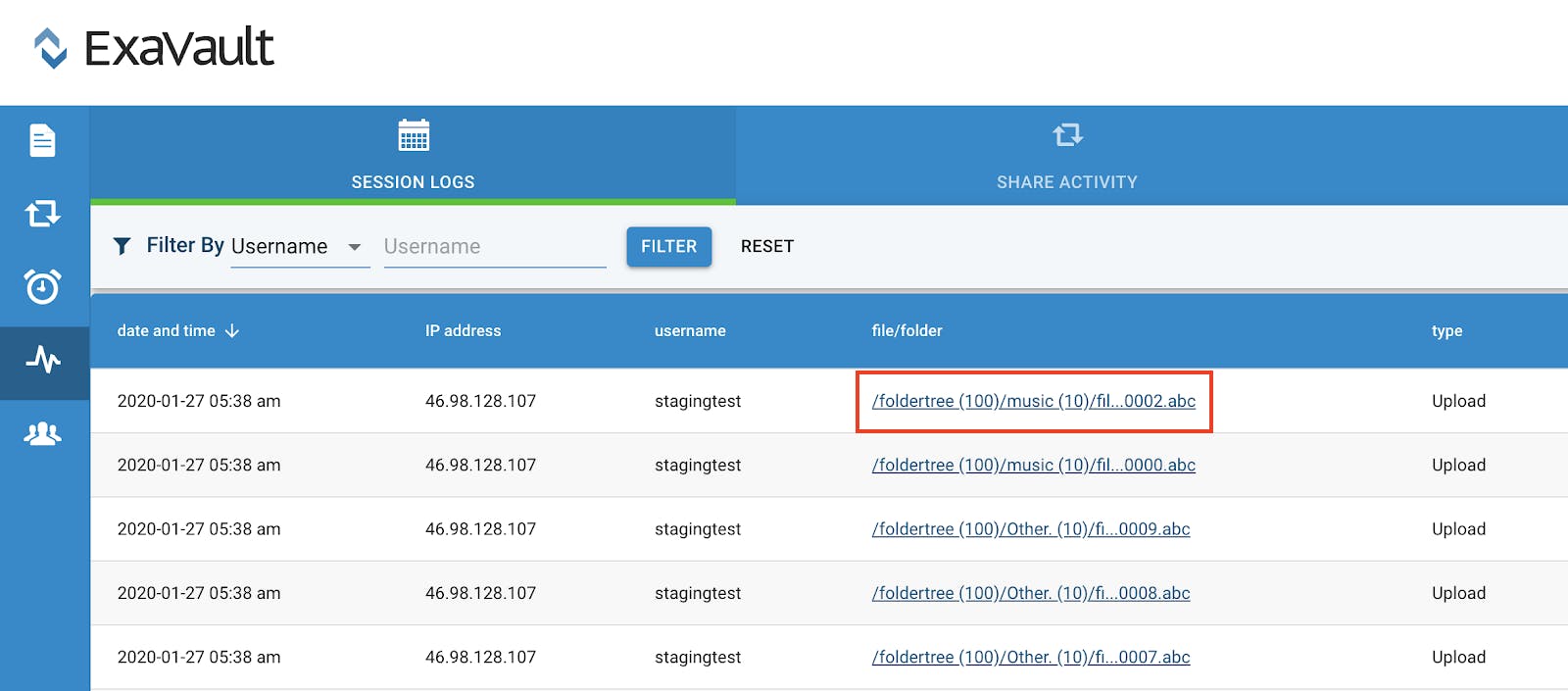
Next time you edit or set up a notification, you’ll find it easier to locate the files you want to set up that notification for. When choosing the file or folder, expanding folders in the list will show you the first 50 subfolders and files. A new show more… option will be listed below. This allows you to expand and see more files in a folder if needed and reduces scrolling if looking for a file somewhere else in your directory.
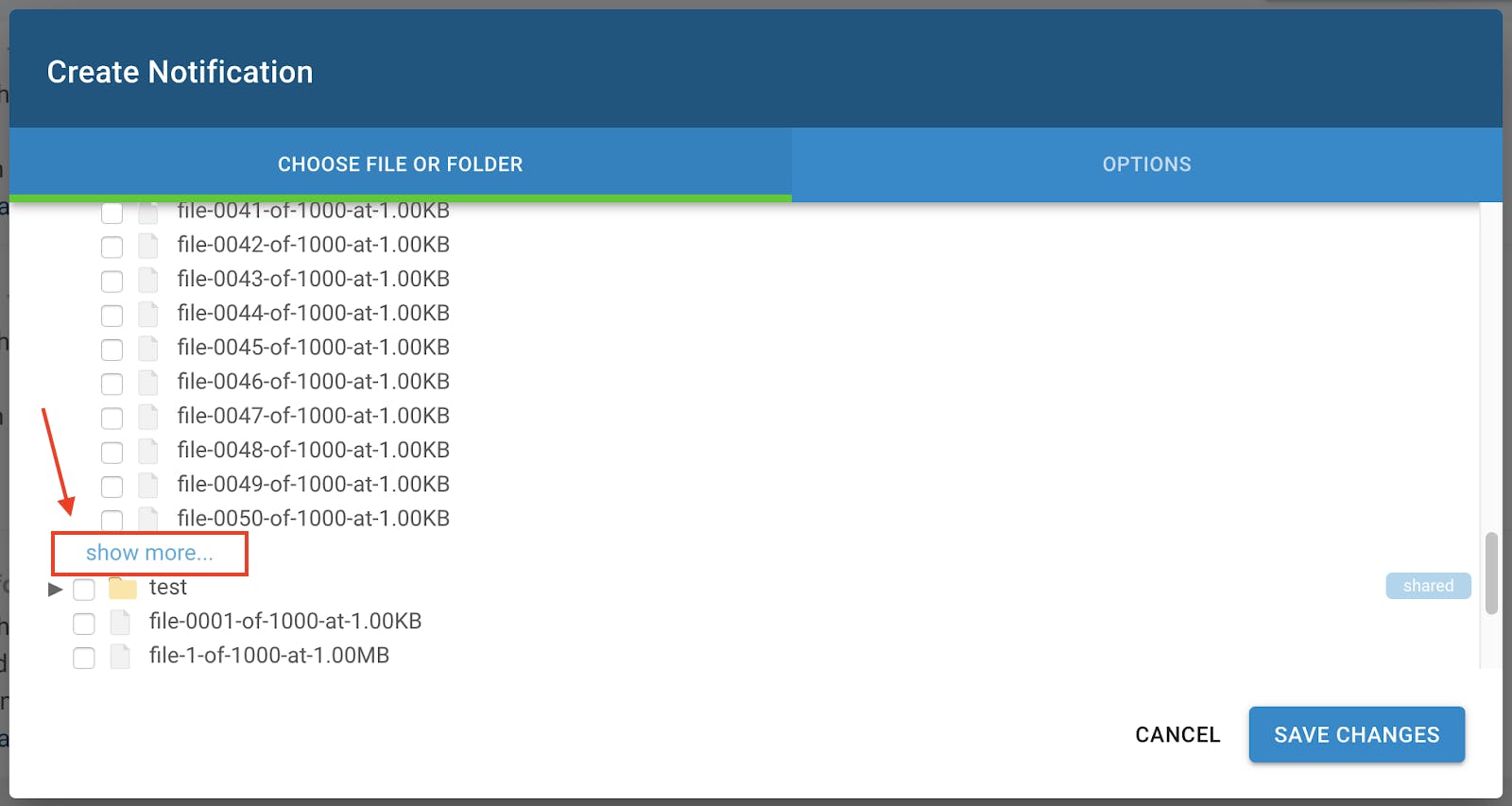
You may see helpful tips on advanced features pop up in your account. Be sure to check them out as we’ve designed these pro-tips to provide quick info on how to get started with advanced features.
Pro-tip 1 – Interested in making an API key? Follow the tip indicators for an interactive how-to.
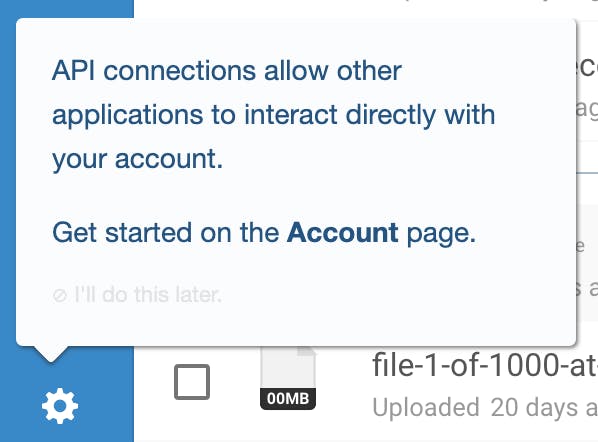
Pro-tip 2 – Did you know you can import new users from a file? Start on the Users page and follow the tip indicators.
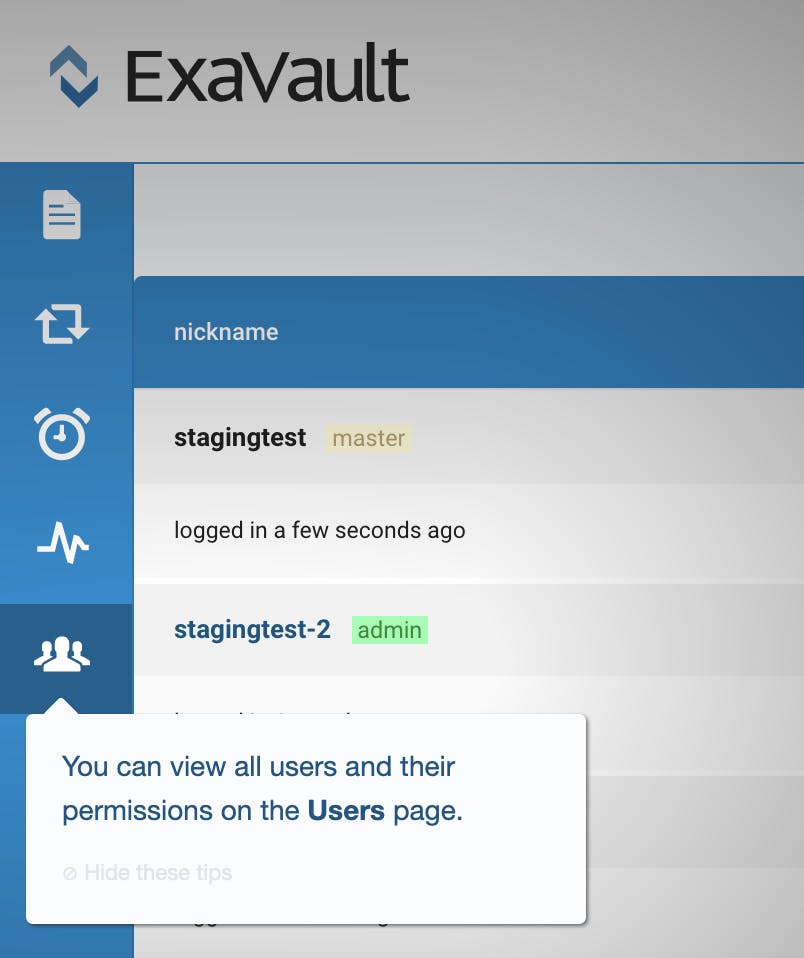
Check your account for more pro-tips. Log In Now.
Use IP whitelisting to make sure people are only accessing your account from specific locations. If the user’s IP address is not in the range, the user will be unable to connect to your ExaVault account.
Enable this increased security option without getting yourself locked out. Go to My Account → Preferences and look for Restrict Access by IP Range and enter the allowable IP ranges.
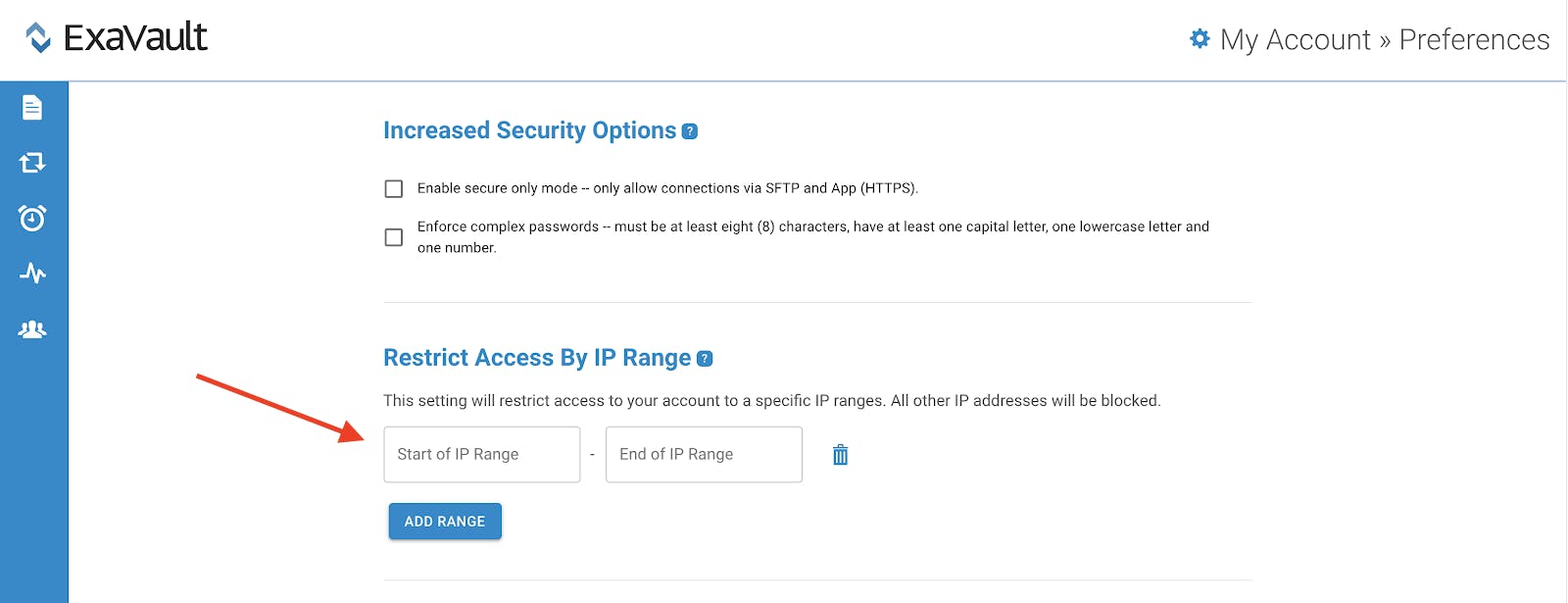
Now, when you add IP ranges, a new warning modal will alert you if you have not entered your own IP address to the whitelist.
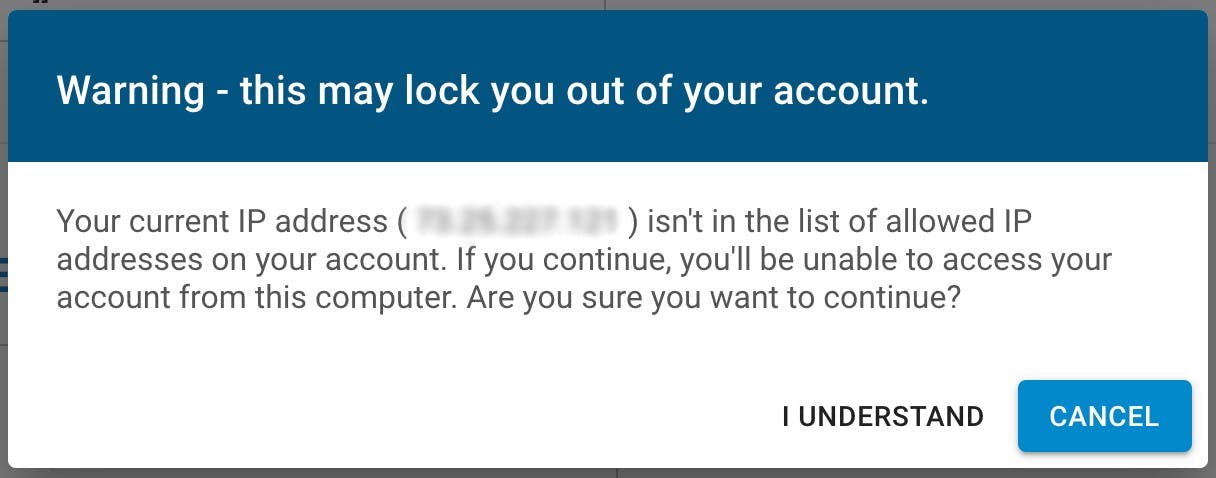
IP address restrictions is just one of the additional settings you can use to tighten the security requirements on your ExaVault account. For more information check out our Security Preferences page.
Previously, when making a webhook call to an https:// URL, we did not check if the SSL certificate was valid. While great for developers (who often use self-signed certificates) this reduced the level of security for production work. Based on customer feedback, we’ve now changed that. Going forward, if an endpoint does not have a valid SSL certificate, no data will be sent and you’ll see a fail in the log.
If you need to do development work, we recommend you either get an SSL certificate (there are many quality free options now, such as LetsEncrypt), or temporarily disable SSL while you work with your dev/test data.
Looking for file transfer with all these great features and more – Sign up for your free trial of ExaVault today!

Showcasing a few of the minor UI updates that provide a better experience in the web application. Read More

We all have sensitive or private documents that need to be shared, seen by certain eyes only, and approved. Read More